The relevance of video in corporate communication

Video as a content format has become an integral part of our private and professional lives. Its relevance can be seen in the fact that the consumption of online videos has steadily increased over the last few years in almost all age groups. This process was significantly accelerated by the development around the COVID-19 pandemic […]
What is video transcoding and why is it important?

We often hear that videos need to be transcoded on the server. But why is this necessary and what exactly happens during transcoding? You will find answers to these questions in this article. Let’s start at the beginning: You have recorded an impressive video with your smartphone, which you now want to make available to […]
Demo request

Get your personal demo Contact us and arrange your demo appointment with our VIMP video management consultants now! Walkthrough and overview of all VIMP functions Discussion of your individual use cases and goals Guidance on the next steps in your strategy Your personal VIMP test environment (On-Premises also possible!)
The most important innovations in VIMP 5.7

Our new release VIMP 5.7 offers you a further option for embedding media and the expansion of the webcam recording feature as well as other useful optimizations. Read below to find out what has changed. Media Javascript Embed With the Javascript embed code, we now offer you an alternative option for embedding VIMP videos on […]
Creating and editing videos with artificial intelligence (AI)
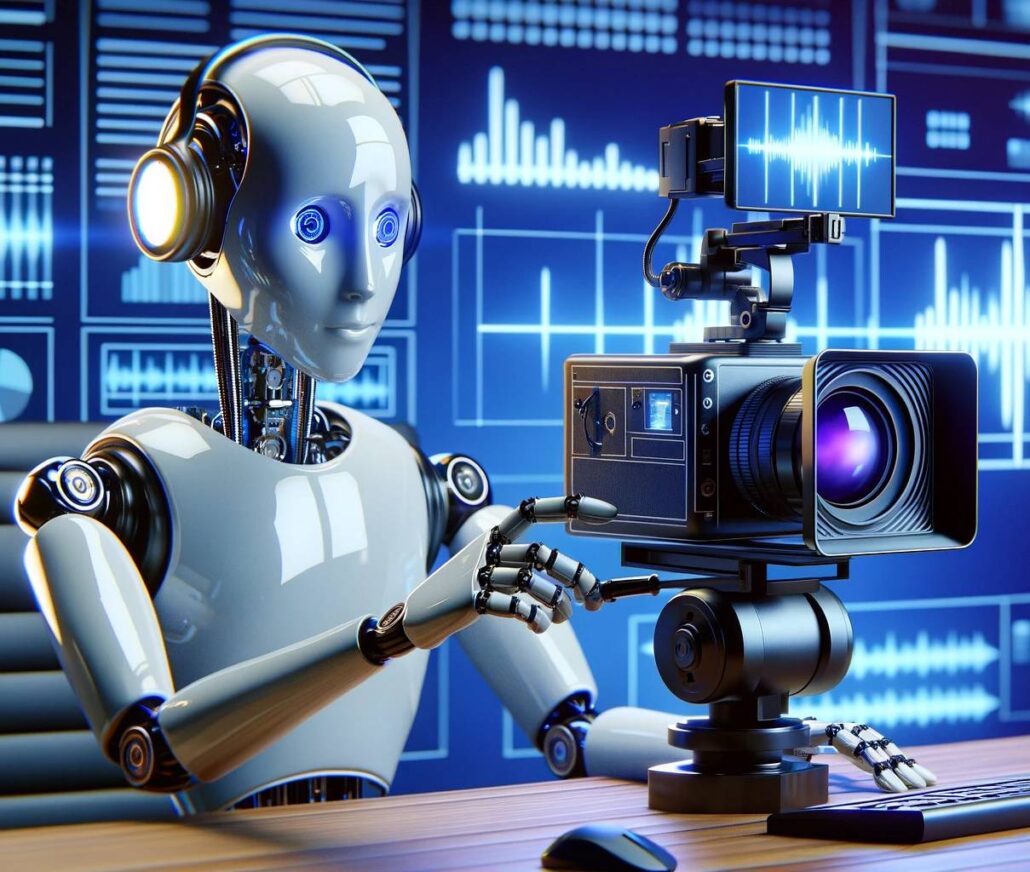
In today’s digital world, videos are ubiquitous. They are used for entertainment, education, marketing and much more. But for a long time, creating high-quality videos was a laborious and costly process that required expertise, expensive equipment and a lot of time. However, this has fundamentally changed in recent years due to the rapid development of […]
A selection of our success stories and references
A selection of our success stories and references More than 62,000 companies, educational institutions, public authorities and government agencies are already among our customers. Every day, small and medium-sized as well as large institutions use and appreciate the value of our solutions – nationally and internationally. On this page you will discover examples of references […]
Trainings
Your individual help from experts VIMP Trainings Our VIMP training courses will give you a quick and target-oriented introduction to our video platform solutions. Request a training Help with any request The training courses can be held on a very individual basis and can include, for example, one or more of the following topics: Basic […]
The most important innovations in VIMP 5.6

Our new release VIMP 5.6 offers you besides an overview of public playlist, the glossary function of our partner Amberscript and a revision of the configuration even more useful optimizations. Read below what has changed. Playlist overview With VIMP 5.6.0 we provide a new menu item with all public playlists, which allows users to share […]
Video portal for governments, authorities and organisations – LinkedIn landing page
The video platform for authorities VIMP is an all-in-one solution for managing your videos. Whether you need a player solution for embedding videos in your existing website or your own video portal in the intranet/extranet – VIMP offers the right solution for every application! Contact us now VIMP combines everything you want from a video […]
VIMP as a video intranet

VIMP as video intranet The intranet video hosting solution for your internal communication VIMP is your premium intranet video hosting solution for effective internal communication within the company. With VIMP as your video intranet, you create strong employee communication and foster collaboration in your organization. Our established software is comparable to YouTube in core functionality […]
Your clear media library with VIMP

Central hub for multimedia content Your secure digital media library with VIMP With VIMP you get a digital media library software and thus your personal, web-based media library for the central storage of all your media files. This allows you not only to organize videos, image files or even documents, but also to provide them […]
The most important innovations in VIMP 5.5

Our new release VIMP 5.5 offers you a completely new video editor, the integration of group roles and a significant improvement in performance as well as other useful optimizations. Read below what has changed. The new VIMP Video Editor VIMP 5.5 includes a completely new Video Editor, which gives you the possibility to edit uploaded […]
Efficient onboarding with VIMP

Efficient onboarding and offboarding Digital onboarding with video solutions Make our video solution VIMP your central portal in the company for digital employee onboarding as well as training and knowledge transfer! With our intuitive user interface, you can easily create and share welcome videos, software training, webinars, livestreams and instructional videos. No technical knowledge is […]
Manage media and content clearly in a media library
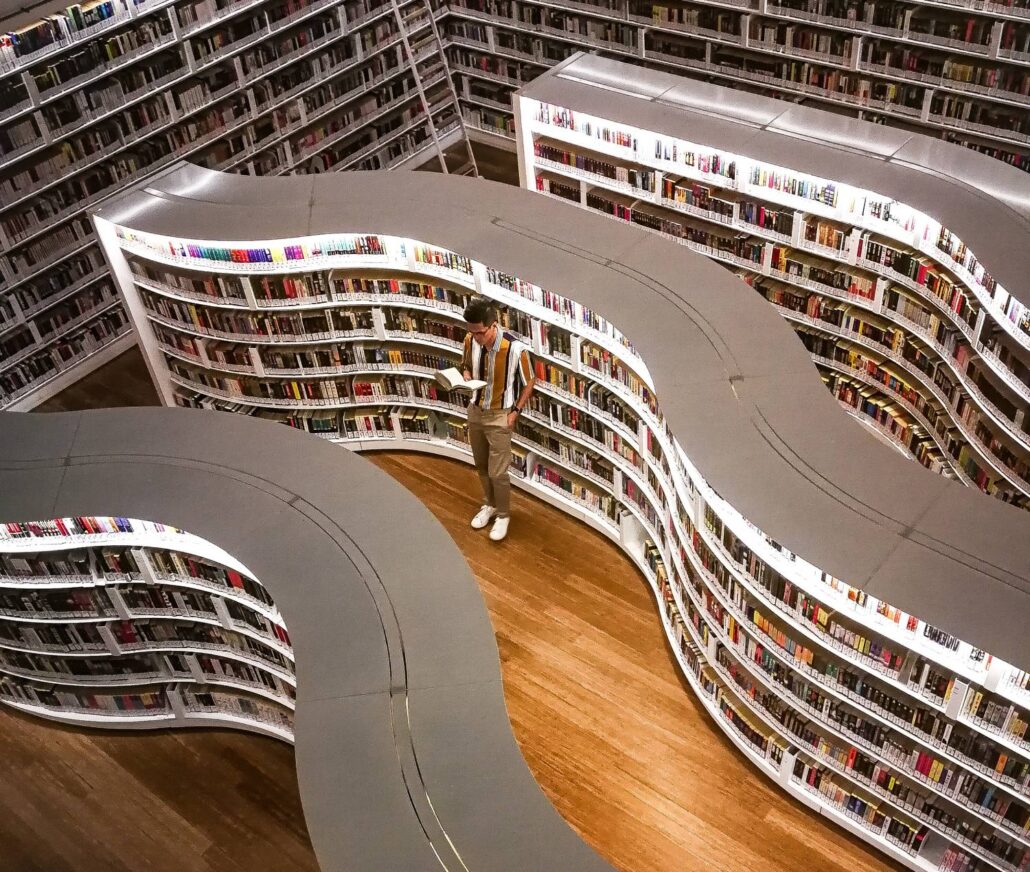
An extensive media library needs a clear as well as structured filing system to make media available to all stakeholders as quickly and easily as possible. With the VIMP video platform, you get the possibility to set up categories, channels, albums and groups that provide optimal orientation for all stakeholders. VIMP can thus act as […]
Use corporate design to bring your company to (new) life!

The corporate design (CD) of a company, an institution or an organization describes the visual and linguistic presentation of the brand – the visual identity. This includes the uniform design of a logo with a corresponding color concept, a lettering with an appropriate font and a catchy slogan. These then reappear, for example, on the […]
The most important innovations in VIMP 5.4

Our new release VIMP 5.4 offers you new filtering options, a token-based upload and a “Continue Watching” function as well as other useful optimizations and improvements. Read below to see what has changed. Continue Watching From now on you can provide your users with a “Continue Watching” box in VIMP. There all already started videos […]
The secure enterprise video platform

Cyberattacks and hacker attacks on industry, media and even educational institutions are increasing worldwide. Managers see cloud failure as the biggest risk to their business (Allianz Risk Barometer 2022). According to the latest situation report from the German Federal Office for Information Security (BSI), the threat from cyberspace has never been higher since the Russian […]
Cyberattacks are on the rise – even on German companies!

The industry association for the German information and telecommunications sector Bitkom puts the financial loss from cyberattacks, blackmail software and malware for the domestic economy alone at an unimaginable 200 billion euros in 2022. This is because, on the one hand, attacks are increasing with rising user numbers (not only on cloud solutions). On the […]
Newsletter unsubscribe successful
Unsubscribe successful You have been successfully removed from this subscriber list.You will no longer receive email from this list. We are sorry to see you go. Back to VIMP homepage
Newsletter subscription successful
Thank you for your subscription! You have successfully subscribed to the VIMP Newsletter. Back to VIMP homepage
Newsletter subscription confirm
Confirm your subscription We need to confirm your email address to complete the subscription process. Please click the link in the email we just sent you. You will not be registered if you do not click the confirmation link. Back to VIMP homepage
Demo request confirmation
Thank you for your demo request! Thank you for sending us your request. We will contact you as soon as possible. Do not miss any more news from VIMP and stay in touch with us through our channels: Linkedin Facebook Twitter X Logo The latest posts in our blog Unser neues Release VIMP 5.7 bietet […]
Contact request confirmation
Thank you for contacting us! Thank you for sending us your request. We will contact you as soon as possible. Do not miss any more news from VIMP and stay in touch with us through our channels: Linkedin Twitter X Logo Facebook The latest posts in our blog Our new release VIMP 5.5 offers you […]
What is a video content management system (Video-CMS)?

Common content management systems (CMS) have found their way into companies a long time ago. Web content is generated and published – CMS provide the organization for this. Video content management systems (video CMS) work in the same way, but primarily provide video management. Learn in this article what distinguishes a video CMS and what […]
GDPR-compliant video management platform of VIMP

GDPR-compliant video management platform of VIMP Enterprises, governments and educational institutions desire more security from their video hosting software. VIMP offers a multi-featured video management system that ensures the secure management of media and all data. Contact us Request demo Your secure, personalised alternative to Vimeo and YouTube The VIMP video platform includes all security […]
The most important innovations in VIMP 5.3

The biggest innovation in VIMP 5.3 is certainly our new Screen Recording feature. But besides that, we are releasing other useful optimizations and improvements with this version. Read below to find out what has changed. Screen Recording With VIMP, you can now perform screen recordings directly from the browser and then share them in your […]
VIMP – Video platform solution for authorities

Video Management Platform & Player Video portal for governments, authorities and organisations Player & video platform Seamless integration into your infrastructure Secure authentication and authorisation procedures Video on Demand and Livestreaming Full Managed Hosting or On-premises Contact us Request demo Die sichere Videohosting-Plattform VIMP is an all-in-one solution for the provision, management and archiving of […]
Video platform for small and medium-sized enterprises (SME)
The leading video CMS solution The video platform for small and medium-sized enterprises (SME) VIMP offers powerful software solutions with which companies of any size can operate their own video platform. Thanks to its high flexibility and scalability, VIMP can be used to create high-performance, individualised video portals that also benefit from the highest security […]
The most important innovations in VIMP 5.2

VIMP 5.2 offers numerous optimizations “under the hood” in addition to new useful features. Read here what has changed. Tag Management With the new Tag Management in the administration area of VIMP, you can comfortably manage all tags that users have entered. You can edit or delete existing tags and add new ones. Transfer media […]
VIMP: the YouTube alternative for your business
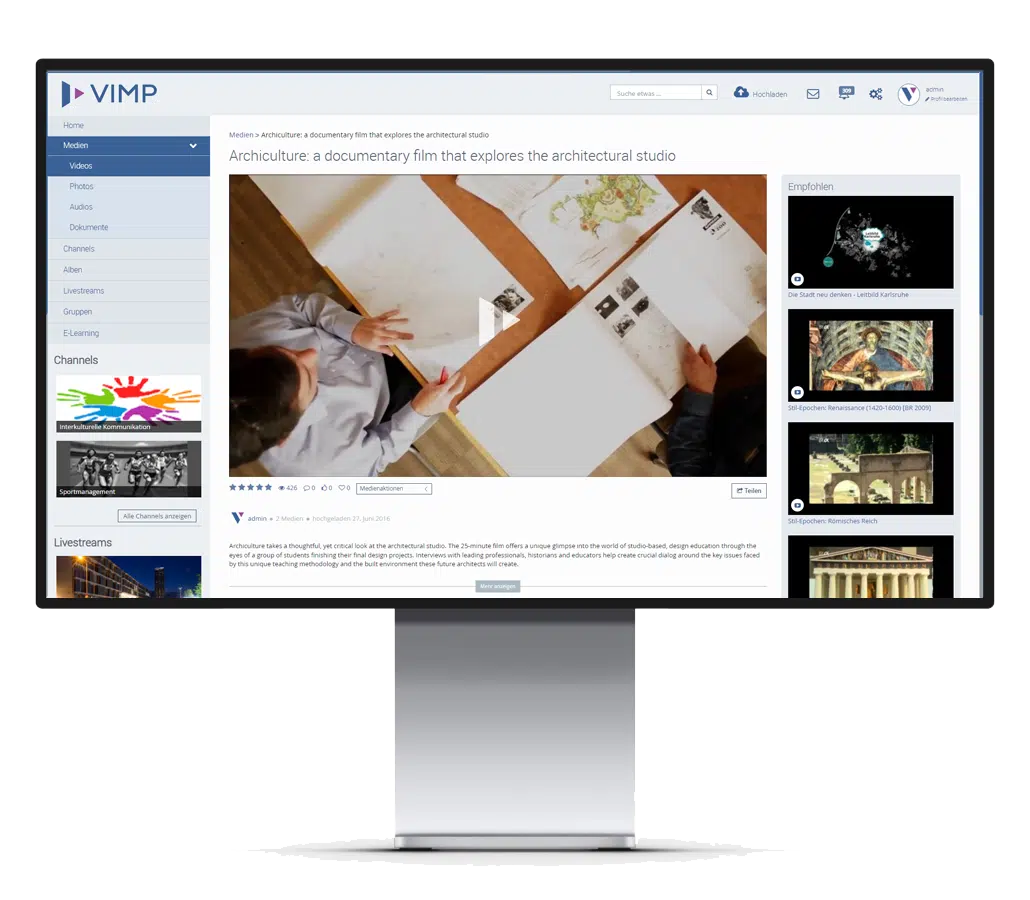
The complete video portal solution VIMP – The YouTube alternative for businesses Your comprehensive corporate video platform Seamless integration into your intranet Secure authentication and authorisation procedures Video on Demand and Livestreaming Full Managed Hosting or On-Premises Request demo The YouTube for Enterprises Your own secure video platform with VIMP With its experienced enterprise video […]



