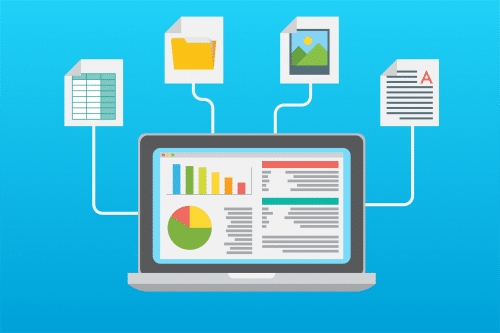This “How To” blog post introduces the versatile VIMP function “Channels”, which is used to manage editorial content in your portal. Especially in the current situation of pandemic-related restrictions, this VIMP function can provide additional opportunities for your company or educational institution. In the following let us take a look at some examples.
Which Channel use case applies to me?
For many companies one consequence of the corona pandemic is the move to working from home (home office), which poses many challenges. One of these challenges can be the process of “on-boarding”. This process can be made much easier and more effective by using an “on-boarding channel” within VIMP. For example, it would be possible for you as a company to provide all the information related to on-boarding in a dedicated channel, so that each of your new employees can view all the information they need to know at any time on demand. The training of new employees can thus be made much more efficient with the help of online videos and also promotes the motivation to learn important and comprehensive information such as procurement guidelines in purchasing which normally are like 100-200 PDF sites long.
Or imagine you want to create a new marketing campaign for your company. Regardless of whether the campaign is developed from the home office or not, the use of channels provides added value for the marketing team. All results of the campaign could be placed in channels and made visible to all necessary users. In this way, the employees concerned would always be optimally informed about the innovations and contents of this campaign, in the form of online videos, photos or other media genres on demand.
However, not only companies are facing new challenges, but universities have also had to switch to an online semester for the most part. For both students and lecturers, this can result in difficulties and challenges in the learning process. The function of the channel could, for example, take effect here in lectures. One option could be to create one channel per module and then to fill it with videos and other media genres, such as PowerPoint presentations or Excel calculations after each lecture. In this way, it is possible for all participants in the module to view the lectures and the associated media afterwards. By the way, for each lecture (video) a PowerPoint presentation or further documents can be attached.
The functions of a channel
The use cases are diverse. What other useful functions does a channel offer for your company?
The creation of a channel can be done by an administrator in the VIMP backend, or even by a defined user in the frontend. You can determine a channel admin as well as a channel moderator for the frontend, each of whom is assigned different authorizations. Thus, the administrator in VIMP can decide whether and which users are authorized to create and upload media within a channel.
The channel can then be easily personalized with an individually selected title and menu image. The administrator has the configuration options of whether the channel should be private – so it would only be accessible to channel subscribers – or whether the channel should be publicly accessible to every user. Another advantage for your users is that channels can be subscribed. If the channel subscriptions are activated, every channel subscriber will automatically receive a notification when there are new activities within a channel. Subscription requests from users, if desired, have to be verified in advance by the channel admin. So you can make always sure who has access to your channel. Furthermore, there is the possibility to enable the direct media upload within the channels – this not only saves time but also improves the user experience.
Different media genres can be bundled in the channels and made available to your users on demand. Thus, in addition to videos, photos, documents (PDF, Word, PPP, Excel), or even audio can be provided within the channels. In addition to posting your own videos, it is also possible to import YouTube or Vimeo videos into the channels. The prerequisite is, of course, that VIMP is accessible on the Internet.
Enrich your VIMP portal with channels!
As you can see, channels offer numerous possibilities to enrich the processes of your company in a goal-oriented way. Use channels to make information processes in your company or at your university even more effective. Find out in which areas of application the channels function can have an individual and positive effect on you.
Please feel free to contact us by phone (+49 (0)89 1200 1020) or via our contact form if you have further questions regarding this topic and our products.