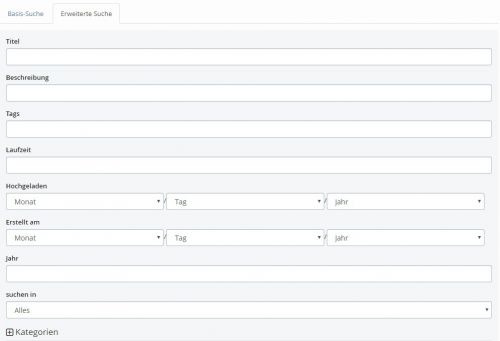In today’s blogpost we would like to introduce you to the extensive search function of VIMP. Especially with a large number of videos the full text search in your VIMP portal supports you, so that you find your media target-oriented and fast, exactly at the time when you need them. In addition to the basic search there is also an extended search functionality in VIMP, which will be explained in the following for your better understanding.
Basic search
By using the search field mentioned above you can search within your portal for all media and also for registered users. To do this, you must enter certain keywords you want to search for in the title or description of a video in the search bar.. Do you have more specific search criteria for your medium? In this case, you can use very effectively the advanced search field to further narrow down your results by selecting specific characteristics.
Advanced search function
In the advanced search function, you can search by title, description and tags of the videos. You can also search for the duration of the media you want and also the date when the video was uploaded. In the advanced search you can also narrow the results down to specific media types such as videos, audio, or documents. Another alternative is to limit the search by selecting specific categories. However you also have the option to search for a medium in all categories. In addition, you can also specifically search a medium within a specific channel.
With the VIMP search function you have the possibility to find your media quickly and effectively at the moment it is required. You can read more information about the initial configuration up to the media upload in VIMP in our previous blog posts. In the next article we will introduce you to the share and embed function of the VIMP portal.
If you have any questions please contact us directly via phone (+49 (0)89 1200 1020) or via our contact form.