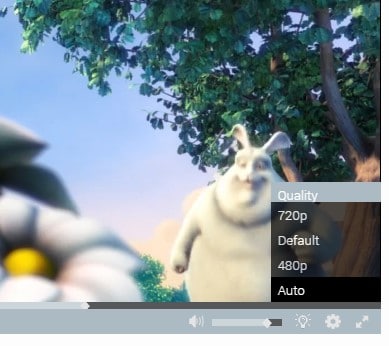Recently we released VIMP 4.0. In addition to many new functions, we have also completely revised our product portfolio and can now meet the needs and requirements of our customers even better with our new products.
As you may have already noticed, we also completely renewed our website. We hope you enjoy the new design and structure, helping you to orientate yourself even better on our website and to find the desired contents quickly.
In this blog post we would like to take a closer look at special innovations of ViMP 4.0. A detailed list of all new functions can be found in our changelog.
Atlantic Template
The new Atlantic Template offers a great alternative to the previous Pacific Template, especially when used in the public Internet. Thanks to the tile look and an enlarged content area, videos can be displayed and marketed even better, also because the player appears in a larger design and offers you and your customers an even stronger focus on the essential content – your videos. The larger content area is gained, inter alia, by moving the vertical navigation to a horizontal top menu.
New product portfolio
The new product portfolio contains more comprehensive product packages and is designed to make the decision for the right edition even easier for you as a customer.
From now on there is only one web edition (instead of three as before), containing almost all previous modules: VIMP Ultimate. With this edition you can operate your public web video platform and adapt it exactly to your needs thanks to various configuration options. VIMP Ultimate is available as a standard edition with encrypted source code or as an extended edition with unencrypted source code, which allows you individual extensions and code adaptations.
With VIMP Corporate Enterprise, we provide our corporate customers an even larger range of functions that are specially tailored to companies and groups. Furthermore, VIMP Corporate Enterprise can be used in closed environments and is therefore ideally suited for operation in the company intranet (YouTube for companies).
Especially for public educational institutions we offer VIMP Corporate Campus at a particularly attractive price. In addition to the VIMP Corporate Enterprise functionality, this version also contains an extended e-learning section in which you can create learning courses and query learning success.
A detailed overview of our new product portfolio can be found in our FAQ section.
HLS
Since browser manufacturers have still not agreed on a universal standard for the playback of video streams via HTML5, Flash is still the simplest solution for the playback of streamed videos in desktop browsers, using the RTMP protocol.
However, Flash was declared dead years ago and has disappeared from many computers meanwhile. As the manufacturer of a video platform solution, we are faced with the dilemma that there is no native support for alternative streaming protocols such as MPEG-DASH or HLS on the one hand, but Flash should not and cannot be used any longer on the other hand.
To escape this situation, we have decided to implement an alternative HLS support in VIMP, which makes it possible to play HLS streams in every modern web browser despite the lack of native HLS support.
With VIMP 4.0 you can now select HLS as streaming protocol and play your VoD streams or live streams directly via the VIMP HTML5 player. More information on HLS support can be found in our FAQ.
Matomo Media Analytics
Piwik has been renamed Matomo and offers a great product to analyze website accesses.
VIMP supports Piwik/Matomo for a long time, but since VIMP 4.0 there is now the additional support of the extensive Media Analytics Plugin for Matomo. With this plugin you can retrieve advanced media analyses, such as the average playback time, the achieved finish rate or the retrieved video resolution.
Further information about the Media Analytics plugin can be found in our FAQ.
API
VIMP has always included an extensive API with which you can connect VIMP to your existing applications and integrate ViMP functions into them.
With VIMP 4.0 we have extended the API again with further helpful methods and partly revised existing methods.
To give just a few examples, the API now also supports authentication using a JSON WebToken (JWT), offers advanced filters for searching, and now also allows users to be permanently deleted from other applications.
Extended media management
Is there something wrong with an already uploaded video? Do you possibly find information outdated or even wrong? If you have the appropriate authorizations, you now have the option of simply replacing a medium in the frontend or backend, instead of starting a new upload process.
You also now have the option of copying a medium. This function is helpful if you have provided an almost identical upload of a medium in which essential characteristics such as title, description, tags, categories, channel or permissions change only insignificantly.
A new version of the medium is optionally saved for each of these processes. If you have made a mistake and want to return to an older version, this is no longer a problem. You can return to the required processing status with a simple click.
YouTube Export
Many of our customers already use our YouTube import module. With VIMP 4.0 you now have the possibility to export videos from your VIMP platform to your YouTube channel. The metadata of the video is exported as well, but can of course also be adapted again before sending it to YouTube. Use YouTube export as a multiplication factor to increase your coverage.
GDPR
Of course, the VIMP GmbH takes the topic of data protection and the requirements of the General Data Protection Regulation (GDPR) very seriously. In VIMP 4.0, various technical measures were implemented for the GDPR. Further information can be found in our GDPR FAQ.
With VIMP 4.0 you can now realize your internal and external requirements even better. Test the new functionalities in our online demo, with a VIMP Corporate Enterprise Trial version on your server or with a dedicated VIMP Ultimate Online Demo on our servers and convince yourself of our strong and feature-rich release. Our goal is to meet your individual requirements even more optimally and comprehensively in order to meet your requirements in the long term.
We look forward to hearing from you via our contact form or by phone at +49 (0) 89 1200 1020.