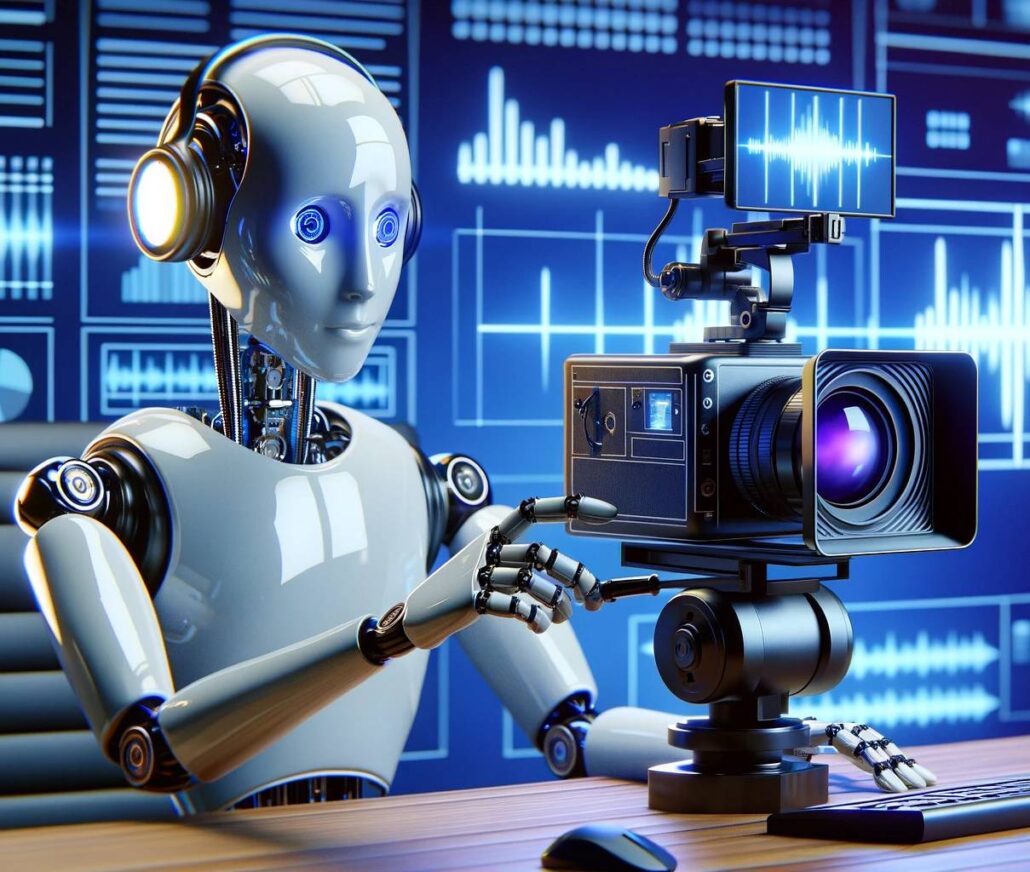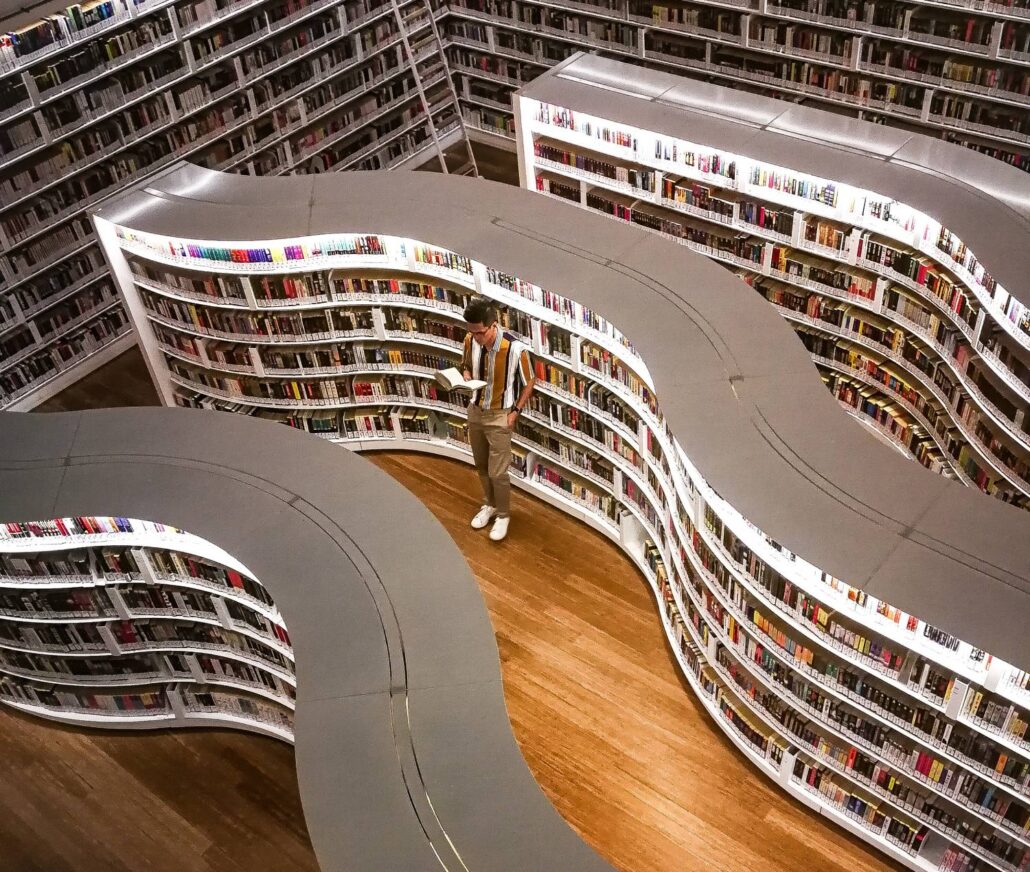VIMP Installation Service
Leave the complete installation process of your VIMP platform to us.
The VIMP installation service includes:
- Preparation of your server
- Installation of the purchased VIMP software
- Installation of the transcoding tools
To access your server from the outside, we need the following:
- SSH access to your server (ideally as root)
- Pre-installed hosting (Apache + MySQL/MariaDB)
We recommend Linux as operating system. An installation under UNIX, BSD or Windows is also possible, but is not officially supported by us.
Minimum server requirements for installing VIMP:
Webserver
PHP
- Version 7.1 – 8.0
- GD library, openssl, cURL, MySQL, mbstring, PDO, pdo_mysql and XSL extensions must be installed
- PHP CLI (Command Line Interface) must be installed
- SourceGuardian Extension (except for ViMP Ultimate Extended)
MySQL/MariaDB
- MySQL: Version 5.7 – 8.0
- MariaDB: At least version 10.2
- InnoDB must be installed
Transcoding
Please install the transcoding tools exactly as described in the documentation. Installing the standard packages is not sufficient due to patent regulations.
- FFmpeg
- FFProbe
- exiftool (>10.8)
- time
CSS modifications
To concatenate modified CSS files, npm must be installed.
Hardware
As a minimum requirement we recommend:
- Quad-core processor
- 8 GB RAM
- 500 GB hard disk space (the required size depends mainly on the number of media).
For productive use we recommend:
- Hexa-core processor or better (more cores enable faster transcoding of media in particular)
- 32 GB RAM or more
- 2000 GB hard disk space or more (the required size depends mainly on the number of media)
We recommend using a RAID controller for additional data security.
VIMP Installationsservice
Überlassen Sie den kompletten Installationsprozess Ihrer VIMP-Plattform uns.
Der VIMP Installationsservice beinhaltet:
- Vorbereitung Ihres Servers
- Installation der erworbenen VIMP Software
- Installation der Transcoding Tools
Um von außen auf Ihren Server zugreifen zu können, benötigen wir folgendes:
- SSH-Zugriff auf Ihren Server (idealerweise als root)
- Vorinstalliertes Hosting (Apache + MySQL/MariaDB)
Wir empfehlen Linux als Betriebssystem. Eine Installation unter UNIX, BSD oder Windows ist ebenfalls möglich, wird von uns aber nicht offiziell unterstützt.
Minimale Servervoraussetzungen für die Installation von VIMP:
Webserver
PHP
- Version 7.1 – 8.0
- GD-Bibliothek, openssl, cURL, MySQL, mbstring, PDO, pdo_mysql und XSL-Erweiterungen müssen installiert sein
- PHP CLI (Command Line Interface) muss installiert sein
- SourceGuardian Extension (außer für ViMP Ultimate Extended)
MySQL/MariaDB
- MySQL: Version 5.7 – 8.0
- MariaDB: Mindestens Version 10.2
- InnoDB muss installiert sein
Transcoding
Die Transcoding-Tools bitte genau wie in der Dokumentation beschrieben installieren. Die Installation der Standardpakete ist aufgrund patentrechtlicher Bestimmungen nicht ausreichend.
- FFmpeg
- FFProbe
- exiftool (>10.8)
- time
CSS-Anpassungen
Um modifizierte CSS-Dateien zu verketten, muss npm installiert sein.
Hardware
Als Mindestanforderung empfehlen wir:
- Quad-Core-Prozessor
- 8 GB RAM
- 500 GB Festplattenspeicher (die benötigte Größe hängt im Wesentlichen von der Medienzahl ab)
Für den produktiven Einsatz empfehlen wir:
- Hexa-Core-Prozessor oder besser (mehr Kerne ermöglichen insbesondere eine schnellere Transcodierung der Medien)
- 32 GB RAM oder mehr
- 2000 GB Festplattenspeicher oder mehr (die benötigte Größe hängt im Wesentlichen von der Medienzahl ab)
Wir empfehlen die Verwendung eines RAID-Controllers für zusätzliche Datensicherheit.