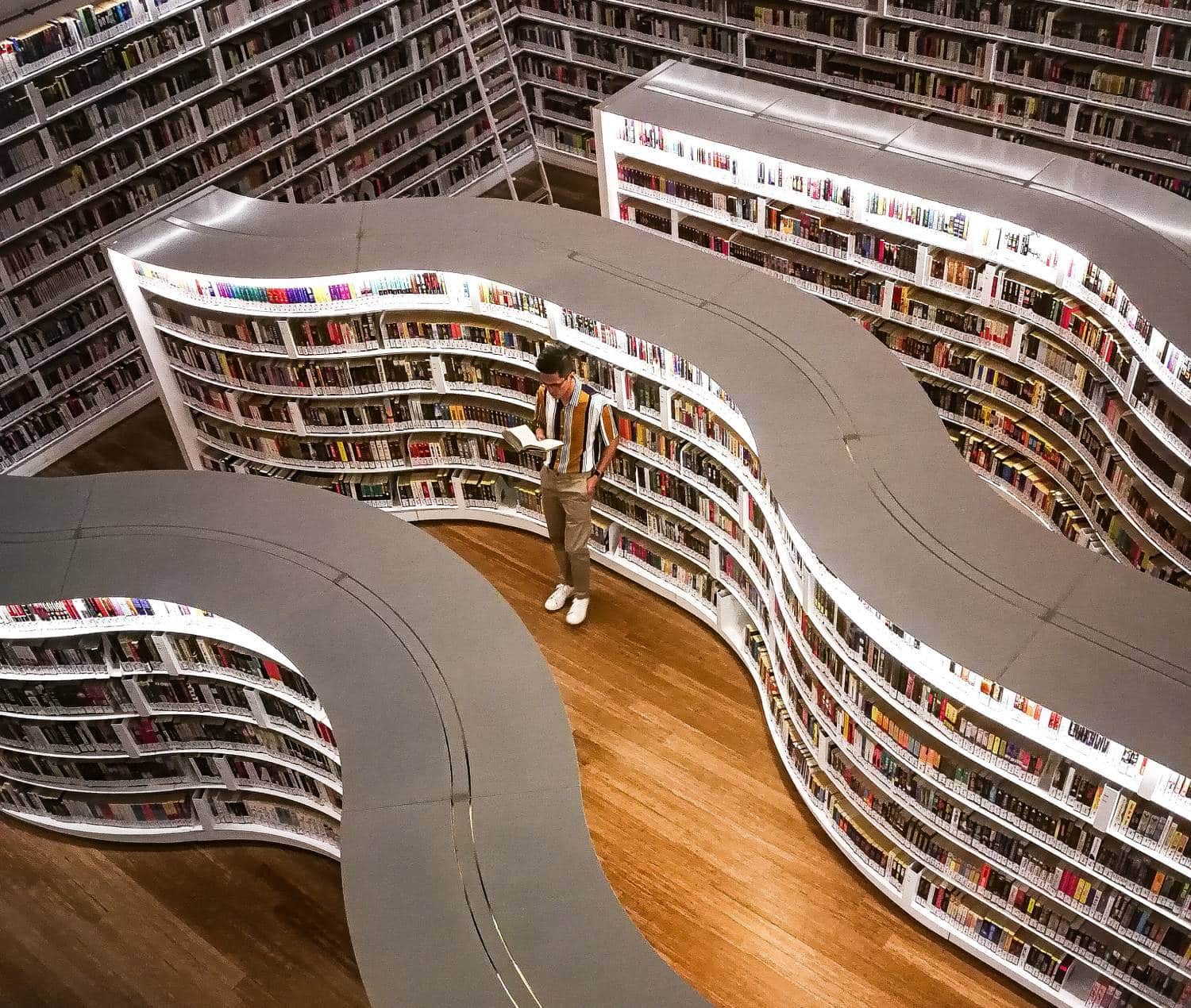An extensive media library needs a clear as well as structured filing system to make media available to all stakeholders as quickly and easily as possible. With the VIMP video platform, you get the possibility to set up categories, channels, albums and groups that provide optimal orientation for all stakeholders. VIMP can thus act as a kind of MAM/DAM.
How is order created?
Before image, text and video files can be clearly stored, it is helpful to get an overview of the content – for example, through a graphical representation. After that, contents can be organized into categories. Categories have a classifying character and reflect the content of the files. A category system can take the form of a list, a hierarchical structure with subcategories, or a network of different categories.
This overview is indispensable for an effective and efficient way of working, especially when working in teams or even across teams. If there is no comprehensible organizational framework, meaningful collaboration cannot be guaranteed. By organizing content into categories, it is easier to manage and quicker and more intuitive to find. In addition, categories can be used to define areas of responsibility for the individual stakeholders, so that a clear distribution of roles is self-evident.
The following section explains in more detail how content can be structured and organized using VIMP.
How can content be structured in the VIMP video platform
Categories and subcategories
The first step towards a clear filing system is to roughly subdivide content in a portal. Ideally, the corresponding medium is already assigned to at least one category when it is uploaded. A category system first of all gives the user an overview and also shows which options are available.
In a second step, categories can be subdivided into subcategories and thus represent a hierarchical structure. For example, it makes sense to subdivide a category called “Foreign Language English” into subcategories such as “Literature”, “Grammar” and, for example, “Times”, or similar. Or a “University in general” category can be fanned out into subcategories such as “Events”, “Exchange program” and “Continuing education”, and much more.
With VIMP’s “medium edit function”, the assignment to categories can be changed afterwards. Categories can be called up directly and serve as an initial filter option.
Channels
The further administration of media content can be done within channels. Only channel administrators and moderators are authorized to manage and assign media to a channel. The use of channels makes it possible to bring together specific media on a topic or project in one place and present them to your users. Channels can be both public and private. The contents of private channels can only be made accessible to subscribed users. A review and, if necessary, the activation of new subscribers can be added. Subscribers are thus also notified when new content is available in the channel. Last but not least, the use of channels could be realized with a fee.
Albums
A further refinement of media content takes place through the use of albums. Here, registered users can create collections on their own. One example of use is media collections that are thematically related and relate to “events”, for example. With the help of the album media management, the assignment of media to albums is created. The respective owner of the albums can restrict the findability by setting “only visible to friends” or “visible to all”.
Groups
Groups serve mainly as a collaboration tool in VIMP and can be created by any registered user as well as joined by other users. Here, too, you can choose between public and private visibility. The contents of private groups are only accessible to the members of this group and those of a public group to all users of the portal. Users can be invited by the owner of the group or users can request to join the group themselves. With the possibility of activating a group forum, the group members are provided with a means of discussion with which they can exchange ideas.
Discover more articles on structuring content in VIMP:
VIMP Knowledgebase: Creating and managing an album
VIMP Knowledgebase: Explanation of the channel roles
Manage your media files with VIMP and use VIMP as your central archive in the form of a Media Asset Management or Digital Asset Management (MAM/DAM). If you would like to learn more about VIMP’s solutions and implementation options, please feel free to contact us via our contact form or by phone at +49 (0) 89 1200 1020.