Menu
Close
Your complete video-on-demand portal
The ultimate video platform solution
for your online presence
Responsive Design
Fits to every screen on any device
Ultimate Support
12 months updates & support
Open source code
Optionally for custom development
API
Connect with other applications
VIMP has been designed especially for high traffic portals, high resolution videos, stable performance and online video, webTV or social media platforms with a strong coverage.
The strictly modular designed online video management system aims to integrate into other applications or to extend them with its huge range of functions. As a result you can integrate VIMP as a video and community extension into your existing system.
VIMP Ultimate is available with open source code, allowing you to modify the code to your individual needs and extend it with custom functionalities.
VIMP Ultimate is the right choice for you, if you:
are looking for a stand-alone, public online video platform solution (video-on-demand)
(or) want to integrate a video platform into your existing website
want to have full control over your user data
want to monetize your videos (or not)
want to customize the appearance and functions to your individual requirements
want to be independent of YouTube, Vimeo or any other public video platform
The functions in detail
Manage and publish media easily with ViMP.
Media functions

Upload
Upload videos into the portal with only a few clicks or by drag’n’drop. Also from mobile devices.
Media Types
Besides video files, VIMP can also handle photos, audios and documents.
Thumbnails
VIMP users can choose between three different thumbnail views.
WebTV-Mode
VIMP includes a WebTV mode with rotating playlists and lean back experience.
Globale playlists
VIMP includes a WebTV mode with rotating playlists and lean back experience.
Automatic Transcriptions
VIMP includes an interface to a professional transcription service (speech-to-text).
Stickers
Various stickers emphasize certain media attributes additionally.
Livestreams
VIMP also supports livestreams that can be embedded into your VIMP platform.
Our powerful media player
Player features
VIMP uses a powerful HTML5 Player.
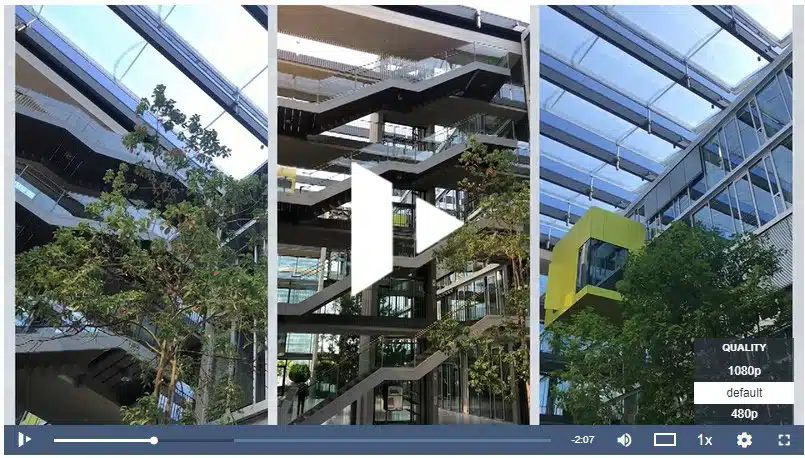
Highlights
Quality Selector
Select the best quality for your bandwidth in the ViMP player to ensure smooth playback.
Chapter Marks
Divide videos in multiple chapters with jump labels below the player.
Subtitles
Extend your videos with multi-lingual subtitles that can be selected within the player controls.
Seek preview
Preview images above the seek bar help you finding a particular position.
360 Degree
Our player supports the playback of 360 degree videos.
Audio descriptions
VIMP supports multiple switchable audio tracks per video.
Gain revenues from your contents.
Commercialization tools
Banner Ads
Display banner ads by connecting to an external AdServer (like e.g. Revive).
VAST Video Ads
VIMP supports VAST 1.0, 2.0 and 3.0 pre-, mid- and post-roll video ads.
Commercial usage
This edition may be used for commercial purposes.
Video on Demand
The video on demand feature allows you to offer fee-based media.
A perfect combination
Interoperability

Interfaces & Plug-Ins
Embed code
Videos can be embedded into other website easily with the embed code.
YouTube & Vimeo Import
Videos can be embedded from YouTube or Vimeo with a simple click.
YouTube Export
Export videos to your YouTube channel with the ease of a click.
Facebook Connect
Users can register and login via Facebook Connect optionally.
Facebook Comments
Enable Facebook comments instead of the VIMP comments optionally.
Powerful integration and customization
Easy integration with other systems
Open Source Code
VIMP can be provided with open source code optionally and thus can be enhanced as desired
API
The API enables other applications to communicate with VIMP
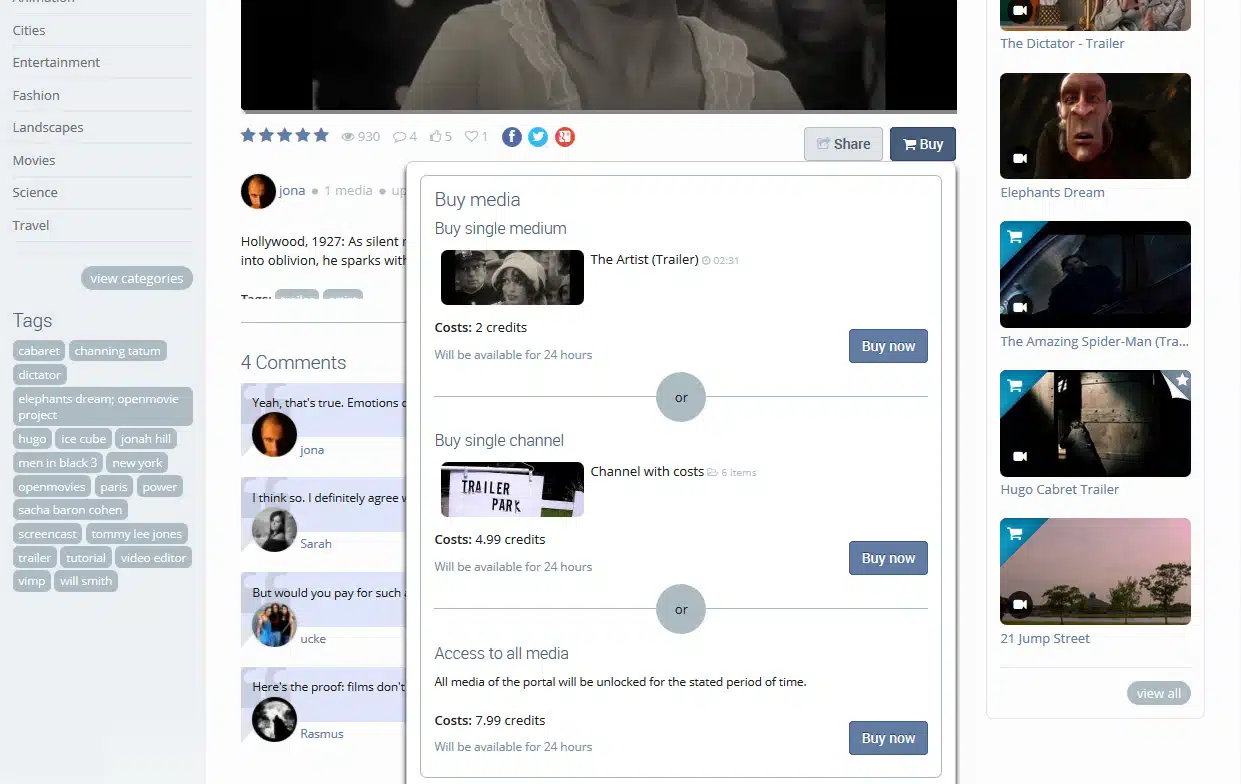
Interfaces & Plug-Ins
Embed Code
Videos can be embedded into other website easily with the embed code.
ElasticSearch
VIMP can be easily connected to ElasticSearch.
Adapt the software to your needs
Administration
The comprehensive administration panel of ViMP allows you to manage your contents and adapt the software to your very individual requirements.
Highlights
Content management
All contents (media, users, static pages, slides, etc.) can be managed in the admin panel with ease.
Statistics
The Dashboard presents the most important statistics at a glance.
Configuration
Various configuration options to individually customize your portal.
Presets
Setup your portal with predefined configuration templates with just one click.
Menu Configuration
Easily create your custom menu structure with sub menus.
Multilingualism
ViMP talks (almost) all languages you desire thanks to i18n and UTF-8 support.
Further flexibility
Additional Services and Extensions
VIMP Transcoding Service
Alternatively to the standard open source transcoding, VIMP offers a professional cloud-based transcoding service.
VIMPHosting
You can install VIMP on your own servers – or buy one of our ViMP Hosting solutions.
Frequently asked questions about VIMP Ultimate Edition
VIMP requires in the first step a dedicated or virtual server, which you can host either internally or through us. In addition, there are certain technical requirements regarding hardware and software. Detailed information and step-by-step documentation for your successful start with VIMP can be found on our support website.
Yes, the browser-based as well as user-friendly VIMP Video Editor allows you to subsequently refine your videos already uploaded in VIMP. With VIMP Video Editor you can trim videos, change the speed, apply a predefined template and create picture-in-picture videos.
We don’t let you down if you have questions, but will offer you assistance through various channels: Through our website, you will receive ongoing free updates as part of your license. With VIMP, you benefit from priority help via our ticket system within your support period. In addition, frequently asked questions are answered in our question-and-answer collection.
Yes, VIMP meets the necessary requirements of the GDPR. Basically, you should always use VIMP in the most current version, since the exact requirements for software products with regard to the GDPR will certainly keep changing over time via precedents. For more detailed information on the GDPR and the corresponding features available in VIMP for data protection, please feel free to visit our support website.
Support
We don’t let you down on issues, but offer different support channels.
Updates
With this version, you will receive continuous free updates via our website as part of your license.
Helpdesk
With VIMP, you get priority help through our ticket system within your support period.
FAQ
In our question and answer collection you will find answers to frequently asked questions.
VIMP Trainings
Our VIMP training courses provide you with a quick and targeted introduction to our video platform solutions.



