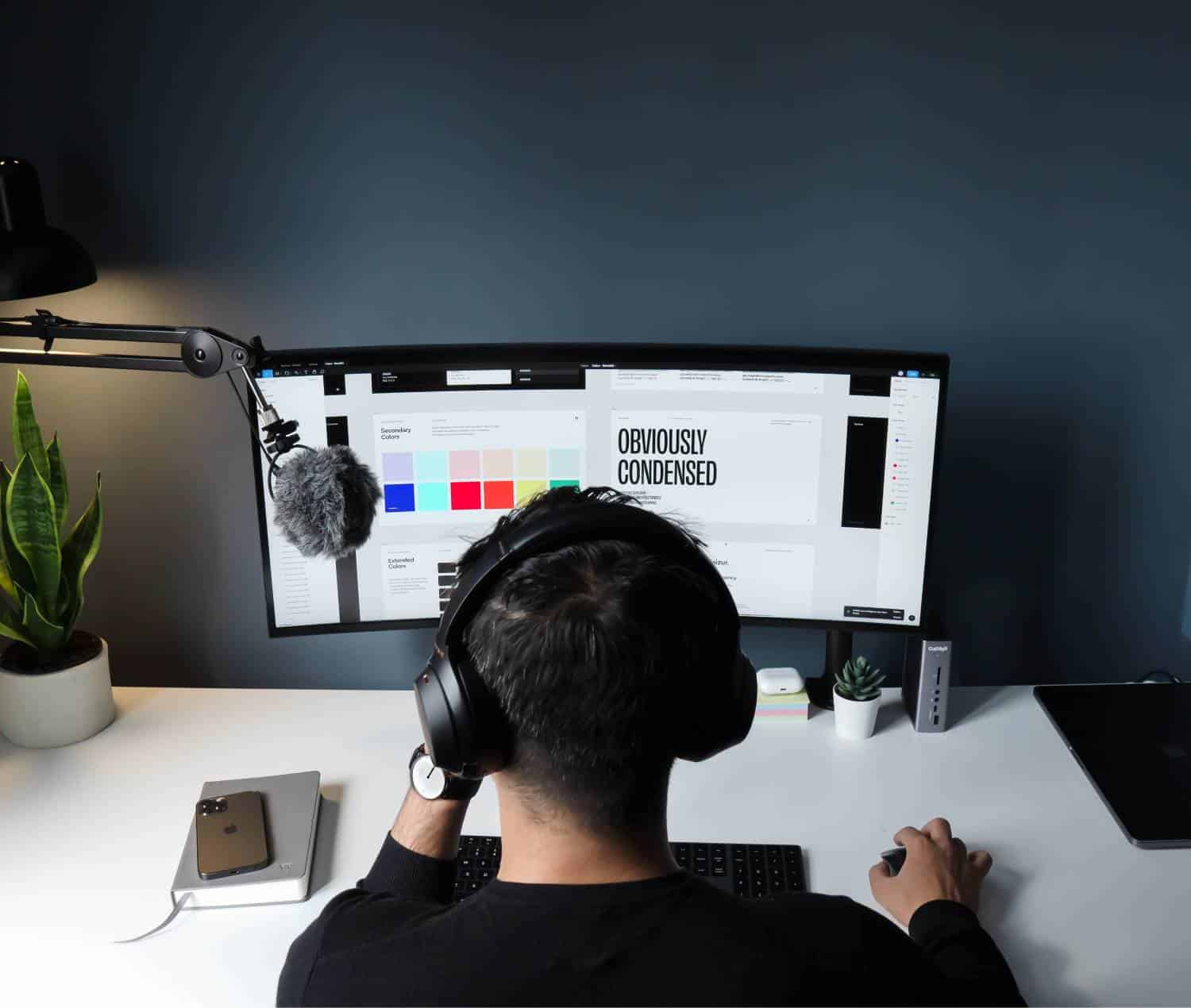The corporate design (CD) of a company, an institution or an organization describes the visual and linguistic presentation of the brand – the visual identity. This includes the uniform design of a logo with a corresponding color concept, a lettering with an appropriate font and a catchy slogan. These then reappear, for example, on the website, in the social media channels, on all platforms or, quite analogously, on flyers, advertising materials or packaging. It is the holistic representation that comes to bear both internally within the company and externally.
What role does corporate design play in a company?
Corporate design (CD) is directly related to corporate identity (CI), of which it is a part. The CI unites all identity characteristics that distinguish a company and set it apart from competitors. Mostly the CI is divided into different areas like corporate design, but also corporate communication, culture, behaviour, language, philosophy and soul. These are all closely related to each other, influencing and strengthening each other in equal measure. If, however, the term “corporate image” is used, it alludes to the external representation of the company, to the effect of its performance – in contrast to corporate identity, which represents the self-image.
From corporate identity to corporate design
But before the implementation of a corporate design, the development of the corporate identity is necessary. For example, questions such as which target group(s) should be addressed and which values should be embodied arise.
Step by step to corporate identity
Five development steps can be helpful on the way to defining a corporate identity. The elaboration of a “vision“: What should the company look like in the future? The search for a “mission” is about presenting the purpose of the company in the simplest possible terms, so that employees and customers feel motivated. Defining an “essence” makes the customer feel connected to the company’s brand in a special way – for example, safe or magical. Determining “personality” involves assigning characteristics to a brand. For example, one brand may appear as young and modern, but another as dignified and trustworthy. By defining the “position”, it is about the value of the product and how it differentiates itself from competitors.
Corporate design manual
Every company, NGO or government agency needs its very own corporate design. The details of implementation are usually documented in a corporate design manual. Here, the guidelines are listed in detail that affect the design, such as colors, formats, fonts, font size and typography. The design manual serves as a basis for further developments to the design and as a kind of lexicon for employees. But also variations concerning the logo are listed here: What does the logo look like in black and white or negative and, above all, what are the design specifications for online media and social media?
Sense and purpose of a corporate design
Ideally, a professionally created corporate design is based not only on a defined corporate philosophy that is linked to the company’s goal, but also on a corporate image that one wishes to achieve. As far as possible, all strands, such as visions, aspirations and strategies of a company, should converge in the corporate design and become visually visible. Corporate design is also compared with the DNA, i.e. the genetic material, of a company. The goals are, among others, to enable a visual identification, to unify the presentation and to create a positive image. After all, it is about nothing less than increasing the recognition value of a company!
How can corporate design be implemented in VIMP?
You can easily design your VIMP platform in line with your corporate design. VIMP offers two measures in particular that you can use to implement your individual style guide – your own skin or your own template. Either way, you can easily customize your media and your content.
Own skin
With VIMP you have the possibility to define the default design of a template with skins. Skins are custom (S)CSS files that are added to the default (S)CSS and supplement or override it. A CSS (Cascading Style Sheet) file is used to format the content of a web page and gives it a consistent look. By linking to SCSS with fixed variables, you can also further simplify the writing of your CSS in VIMP.
Your own template
With your own template, you have even more design options. In addition to colors, spacing, and fonts, you can make small functional changes or major layout changes by creating your own template.
More detailed information about the customization options can be found in our VIMP Knowledgebase.
VIMP Solutions
VIMP GmbH is a leading provider of an enterprise video platform for companies, educational institutions, government agencies and banks. In addition, the VIMP video platform is fully customizable to your corporate design in all its products such as VIMP Enterprise, VIMP Campus and VIMP Ultimate.
If you have any questions or would like more information, please contact us directly at (+49 (0)89 1200 1020) or use our contact form!