Menu
Close
Full campus features
Benefits of VIMP Campus
Campus video solution
Runs within your network
Responsive Design
Fits to every screen
E-learning extension
Video-based learning courses
Easy integration
Via LDAP & API
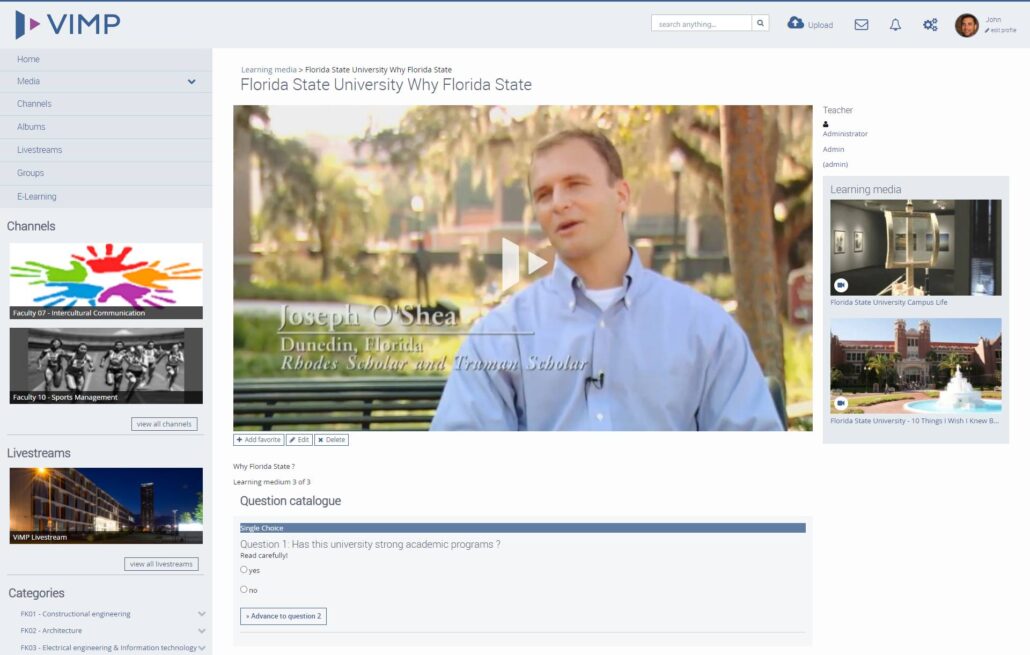
With VIMP Campus, we offer a solution that is precisely tailored to the needs and requirements of universities, schools and educational institutions in general, both functionally and in terms of price. With VIMP you operate your own video platform (“Campus-Tube”, “School-YouTube”).
All media is stored in one place and can be accessed both centrally in the VIMP portal and decentrally by integrating it into other systems. To integrate video content into the well-known Learning Management Systems (LMS) Moodle and ILIAS, we offer corresponding plugins. Other systems can be connected just as easily via the VIMP API.
One of the great advantages of VIMP is that your institution, as the operator of the platform, retains full control over all uploaded media and all registered users at all times. Graphically and functionally, VIMP can be excellently adapted to your needs or extended accordingly. You are thus always prepared for future requirements.
VIMP Campus in use
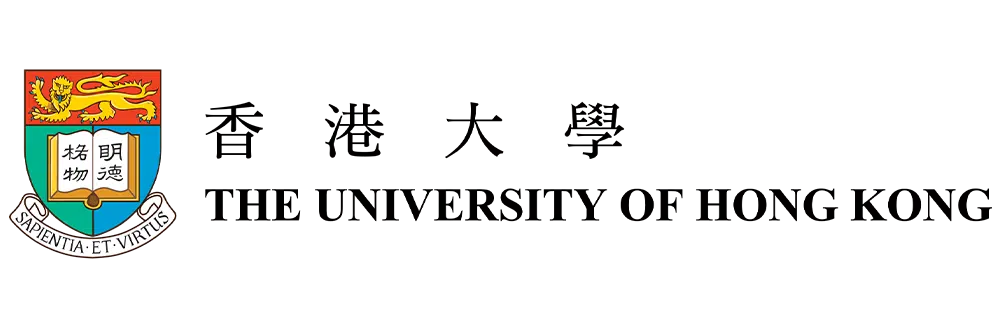

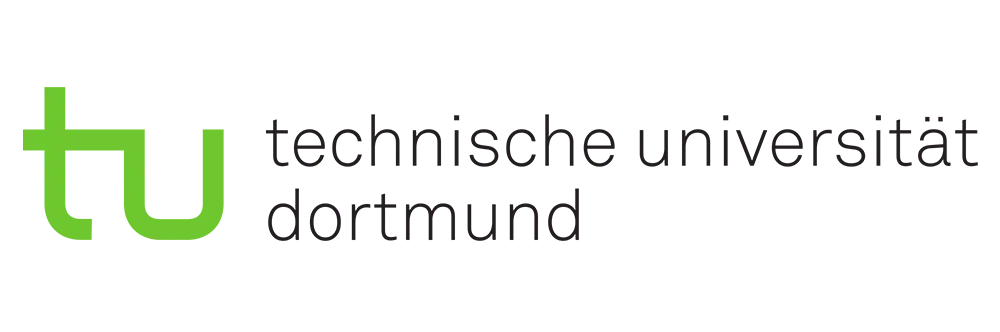
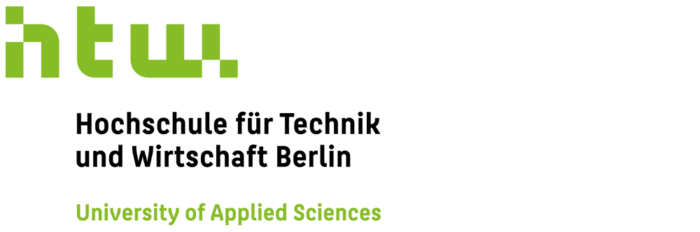
Lorem ipsum dolor sit amet, consectetur adipiscing elit. Ut elit tellus, luctus nec ullamcorper mattis, pulvinar dapibus leo.
- Albert-Ludwigs-Universität Freiburg
- Brandenburgische Technische Universität Cottbus-Senftenberg
- Europa-Universität Viadrina
- Fachhochschule Aachen
- Fachhochschule Bielefeld
- Fachhochschule Dortmund
- Fachhochschule Südwestfalen
- Hochschule der Polizei Rheinland-Pfalz
- Hochschule Furtwangen
- Hochschule für Gesundheit NRW
- Hochschule für Polizei und öffentliche Verwaltung NRW
- Hochschule für Technik und Wirtschaft Berlin
- Hochschule für Wirtschaft und Recht Berlin
- Hochschule Offenburg
- Hochschule Pforzheim
- Hochschule Merseburg
- Lubbock-Cooper ISD (US)
- Manukau Institute of Technology Auckland (NZ)
- Polish University Hospital (PL)
- Poznan Medical University (PL)
- Ryerson University, Toronto (CAN)
- South Ural State University (RU)
- Stafford College (UK)
- Sunshine Coast Grammar School (AUS)
- Zürcher Hochschule der Künste (CH)
- Ostbayerische Technische Hochschule Regensburg
- Pädagogische Hochschule Heidelberg
- Pädagogische Hochschule Weingarten
- RWTH International Academy (RWTH Aachen University)
- Technische Universität Bergakademie Freiberg
- Universität Kassel
- Universität Paderborn
- Universitätsnetzwerk Baden-Württemberg
- Video Campus Sachsen (gemeinsame Videoplattform sächsischer Universitäten, Hochschulen und der Berufsakademie Sachsen)
- Zeppelin Universität Friedrichshafen
- Duoc UC, Universität Santiago (CHL)
- Greenville City Schools, Greenville (US)
- HighMark Charter School, Utah (US)
- Hochschule für Agrar- und Umweltpädagogik (AT)
- International School of Beijing (CN)
- Lawrance Public Schools, Kansas (US)
- The King’s School (AUS)
- University Hospital in Krakow (PL)
- University of Cagliari (IT)
- University of Limerick (IRL)
- University of Pisa (IT)
- Western Academy of Beijing (CN)
- Weber School District Utah (US)
VIMP Campus
The functions at a glance
Media Asset Management
Upload, transcode, archive and deliver all media.
Embed and Share
Easily embed videos on other websites, LMS, H5P content, and on social networks.
User Management
Integrated user management, optionally with LDAP/SAML/Shibboleth authentication.
VIMP E-Learning
Video integration in LMS, e.g. Moodle, ILIAS, and video-based learning courses directly in VIMP.
VIMP Video Editor
Cut, merge and standardize videos within the browser after upload.
Webcam Recording
Record video streams from your webcam into VIMP directly.
Permissions
Content accessibility only for authorized users.
Livestreams
Simple integration of livestreams without prior technical knowledge.
Integration
Seamless integration into existing systems thanks to an comprehensive API.
Why VIMP is your right partner
Established Video CMS
VIMP has been developed continuously for more than 13 years.
Flexible
VIMP can be adapted to your current systems easily.
Scalable
VIMP grows with your future requirements.
Everything under control
Complete control over content and users.
Internal or external
VIMP can be operated both on your own servers and on our servers.

ViMP Campus is the right choice for you, if you:
are a public educational institution (university, college, school)
are looking for a campus video solution with extended features
want to have full control over your data
want to establish video-based e-learning
want to fully integrate a video solution into your existing infrastructure
need to make adaptions or extend the given solution with custom plugins

Frequently asked questions about VIMP Campus
A questionnaire with different question types can be created for each learning course and learning medium, which can also be automatically evaluated by the system if desired. In addition, a check can be made on the playback of videos (was the video actually viewed?).
VIMP Campus is a completely standalone internal video platform, but with VIMP you can also extend your existing LMS with video features. To integrate video content into the well-known learning management systems (LMS) Moodle and ILIAS, we offer corresponding plugins. Other systems can be connected just as easily via the VIMP API.
VIMP is barrier-free according to BITV 2.0 and WCAG 2.1.
You can use VIMP to make lectures available either subsequently on-demand or, for example, in combination with OBS Studio also via livestream.
Support
We don’t let you down on issues, but offer different support channels.
Updates
With this version, you will receive continuous free updates via our website as part of your license.
Helpdesk
With VIMP, you get priority help through our ticket system within your support period.
FAQ
In our question and answer collection you will find answers to frequently asked questions.
VIMP Trainings
Our VIMP training courses provide you with a quick and targeted introduction to our video platform solutions.
Do you need help with the installation?
A standard installation is included with VIMP Campus.



