Menu
Close
Your secure, personalised alternative to Vimeo and YouTube
The VIMP video platform includes all security mechanisms to optimally protect your users and media. Moreover, compared to US providers Vimeo and YouTube, VIMP is of course 100% DSGVO compliant. Discover the key benefits of the solutions of VIMP:
- "Made in Germany“ - Based in Germany, Munich
- Professional video management system for immediate use
- Enterprise video platform software for organizations of any size with functionality comparable to YouTube and Vimeo.
- Hosting in own company network (On-premises) possible
- Full-managed hosting in an ISO-certified data center in Germany
- Complete control over your content and data
- Multi-client capability for rolling out access-restricted subportals
- Extensive management through roles & permissions
- Security through various authentication and authorization methods such as LDAP and SAML
- Accessibility according to BITV 2.0 or WCAG 2.1
- Compliance with all data protection regulations in accordance with the guidelines of the General Data Protection Regulation GDPR
The convincing functions of VIMP at a glance
VIMP is an all-in-one solution for the provision, management and archiving of all types of media. VIMP can be used for any use case: Whether you just need a flexible player solution for embedding videos into your existing website, a complete, individualized video portal in the intranet/extranet or a publicly accessible video-on-demand platform.
- Support for all types of media genres, such as video, audio, images and documents
- Digital Media Asset Management (DAM/MAM)
- Structure content and collaborate using channels, albums, and groups.
- Powerful media player with numerous functions
- Seamless integration as well as connection with other systems via the extensive VIMP API
- Creation and management of individual user roles as well as authorizations
- Video on Demand and Livestreaming
- Unlimited customization options to match your corporate design and more.
VIMP has a wide range of features that makes VIMP an unbeatable all-in-one solution for any use case. A detailed list of all features and benefits of our VIMP Enterprise solution can be found here:
These customers trust in our solutions
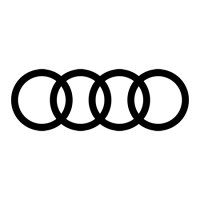
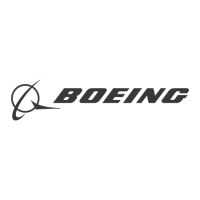
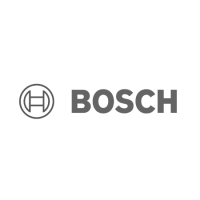



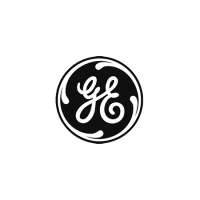




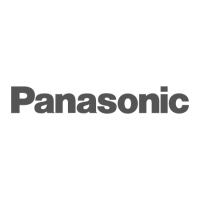
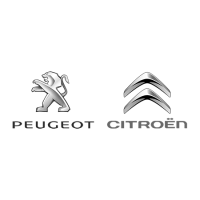



Make the switch to VIMP now!
Our claim is to advise and support you in the best possible manner on the way to your own GDPR-compliant VIMP platform. In addition, we will not leave you in the lurch if you have questions after installing your portal, but will offer you assistance via various channels, such as our helpdesk and our FAQ section, which will also make your switch from Vimeo, YouTube or Microsoft Stream as easy as possible.
We will be happy to advise you on our services and develop your customized video portal together with you. VIMP and its employees have many years of experience in working with companies of all sizes.

Frequently asked questions about VIMP
VIMP uses up-to-date security mechanisms to optimally protect your media and allow access only to authorized users. Media permissions can be defined individually based on user roles.
Yes, VIMP meets the necessary requirements of the GDPR. Basically, you should always use VIMP in the most current version, since the exact requirements for software products with regard to the GDPR will certainly keep changing over time via precedents. For more detailed information on the GDPR and the corresponding features available in VIMP for data protection, please feel free to visit our support website.
VIMP is barrier-free according to BITV 2.0 and WCAG 2.1.
VIMP can be easily connected to your Azure Active Directory via LDAP or SAML.
You can adapt the design of VIMP to your individual style guide. For this you can create your own skin on the one hand or your own template on the other hand. For more detailed information, please visit our support website.
Yes, there is a dedicated module in VIMP that allows you to import videos from YouTube and Vimeo via the upload form. All required metadata (such as title, description, thumbnail) is entered into the form fields via the interface to YouTube and Vimeo.
Besides videos, VIMP also supports photos, audio files and common document formats.
You can either run VIMP as a stand-alone video platform or integrate individual functions into your website or CMS. Contact us for more information!
Contact us via our contact form or call us to discuss your requirements and use cases with our experts. We will also be happy to provide you with free demo access so that you can already test our solutions. If you decide to use VIMP as your own video platform, we will arrange your individual license with you so that you can get started promptly.



