Menu
Close
Full enterprise features
VIMP Enterprise offers all functions needed for an enterprise video solution
Intranet Solution
Secure in your network
Responsive Design
Fits to every screen
Easy Integration
With LDAP and API
Corporate Support
Full support & updates
VIMP Enterprise acts like a YouTube platform for companies, but offers more possibilities especially for internal corporation environments, like approval workflows, diverse authentication methods (e.g. SAML and LDAP) or advanced rights and role management. As most users are familiar with YouTube already they will be able to use VIMP Enterprise with ease and motivation.
VIMP Enterprise enriches your intranet, extranet or internet presence with video content and other media types (such as audio, documents, images). VIMP can be completely customized to meet all individual requirements and integrates seamlessly into your existing infrastructure. You can either run VIMP as a stand-alone video platform or integrate individual functions into your website or CMS.
VIMP enterprise video sloutions are extremely customizable and flexible. Contact us for more information!
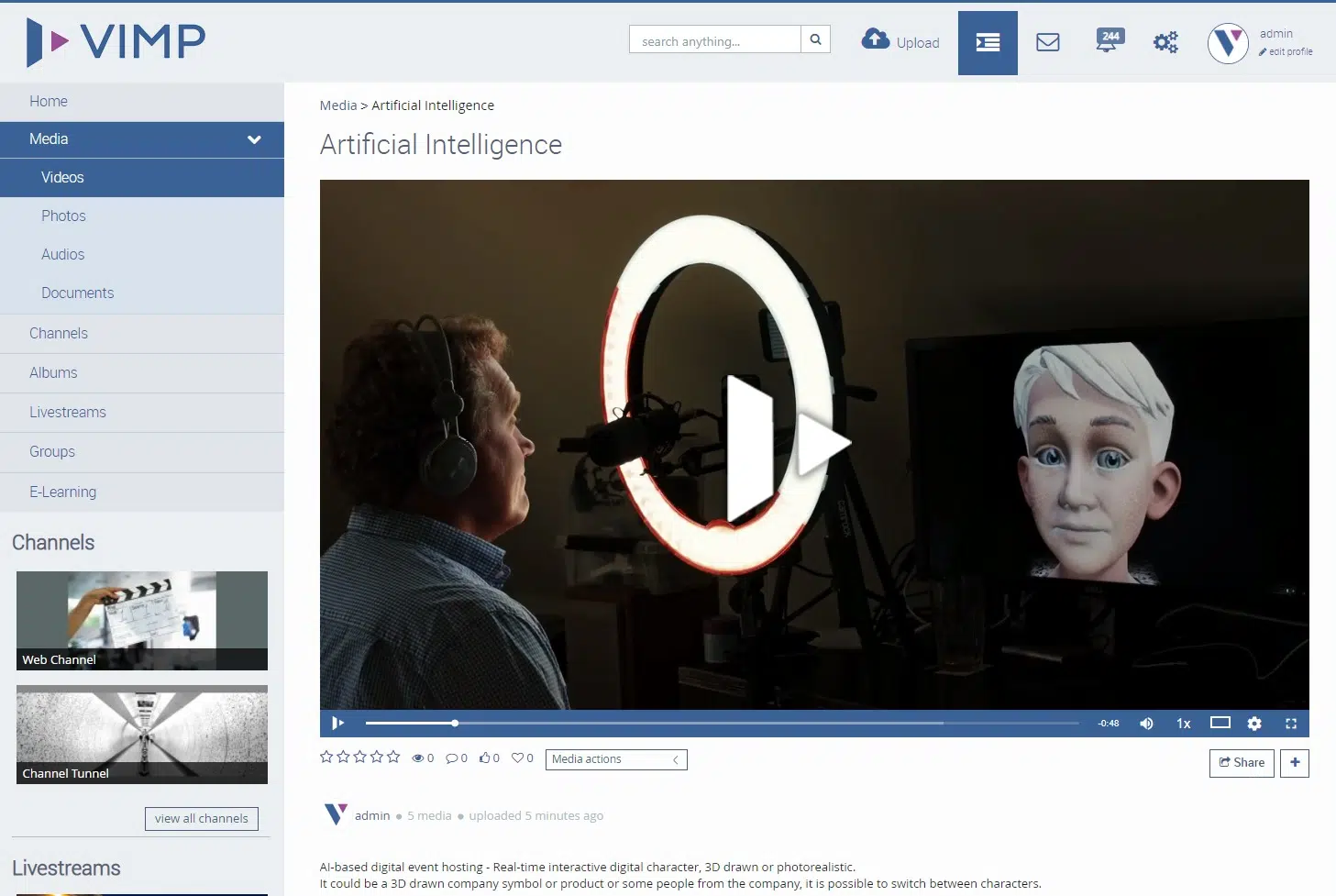
VIMP Enterprise in use

Video platform for internal communication

Onboarding of new employees

Central and secure digital asset management system
VIMP Enterprise
The functions at a glance
Architecture
Media
Search and Activities
Workflow
Groups
Interoperability
Security
Sustainability
Media Asset Management
VIMP has been designed especially for a high number of users, high-resolution videos, stable performance and platforms with strong coverage. Many years of experience in video and social media result in a modern video management platform for enterprises and make the software unrivaled in the matter of usability and stability.
Each medium can be saved with title, description, tags and meta tags and assigned to one or more categories.
It can also be assigned to editorial channels or closed groups. As soon as a medium is published (optionally only for certain employees or departments) it can be viewed, rated, commented or shared.
Users can search for media via the full text or extended search forms. Furthermore, media can be segmented by channels, categories, tags or featured media lists.
Activities of users can be displayed in a timeline on the start page in order to inform visitors of what’s new.
Approval processes help qualified administrators to activate or decline uploaded videos with an optional comment.
Workflows define, if a user contribution has to be approved and by whom.
An essential element of VIMP Corporate Enterprise is the group function which allows closed collaboration of users or departments, involving all supported media types (video, photo, documents, audio).
VIMP Corporate Enterprise integrates seamlessly into your existing system landscape. Thanks to its extensive API it can “talk” with the other applications. The appearance can easily be adapted to your individual Corporate Identity (CI).
VIMP contains latest security mechanisms to protect your media and to provide access to authorized users only.
Media permissions can be defined individually based on user roles.
VIMP contains a sophisticated code base that is being developed continually. Periodic major releases add new features and maintenance releases provide bug fixes and smaller improvements as required.
Due to its modular design VIMP scales in accordance with your requirements.
VIMP can either be used as a MAM/DAM system or as a stand-alone video platform. Or both!
Manage your media files with VIMP and embed them into other platforms just as required. Or use VIMP directly to publish your videos in your own video platfom.
Architecture
VIMP has been designed especially for a high number of users, high-resolution videos, stable performance and platforms with strong coverage. Many years of experience in video and social media result in a modern video management platform for enterprises and make the software unrivaled in the matter of usability and stability.
Media
Each medium can be saved with title, description, tags and meta tags and assigned to one or more categories.
It can also be assigned to editorial channels or closed groups. As soon as a medium is published (optionally only for certain employees or departments) it can be viewed, rated, commented or shared.
Search and Activities
Users can search for media via the full text or extended search forms. Furthermore, media can be segmented by channels, categories, tags or featured media lists.
Activities of users can be displayed in a timeline on the start page in order to inform visitors of what’s new.
Workflow
Approval processes help qualified administrators to activate or decline uploaded videos with an optional comment.
Workflows define, if a user contribution has to be approved and by whom.
Groups
An essential element of VIMP Corporate Enterprise is the group function which allows closed collaboration of users or departments, involving all supported media types (video, photo, documents, audio).
Interoperability
VIMP Corporate Enterprise integrates seamlessly into your existing system landscape. Thanks to its extensive API it can “talk” with the other applications. The appearance can easily be adapted to your individual Corporate Identity (CI).
Security
VIMP contains latest security mechanisms to protect your media and to provide access to authorized users only.
Media permissions can be defined individually based on user roles.
Sustainability
VIMP contains a sophisticated code base that is being developed continually. Periodic major releases add new features and maintenance releases provide bug fixes and smaller improvements as required.
Due to its modular design VIMP scales in accordance with your requirements.
Media Asset Management
VIMP can either be used as a MAM/DAM system or as a stand-alone video platform. Or both!
Manage your media files with VIMP and embed them into other platforms just as required. Or use VIMP directly to publish your videos in your own video platfom.
The functions in detail
Manage and publish media easily with VIMP
Media functions

Upload
Upload videos into the portal with only a few clicks or by drag’n’drop. Also from mobile devices.
Media Types
Besides video files, VIMP can also handle photos, audios and documents.
Thumbnails
VIMP users can choose between three different thumbnail views.
Sticker
Various stickers emphasize certain media attributes additionally.
Livestreams
VIMP also supports livestreams that can be embedded into your VIMP platform.
Webcam Recording
Add videos and photos to VIMP easily with your webcam.
WebTV-Mode
VIMP includes a WebTV mode with rotating playlists and lean back experience.
Global Playlists
Create and share public and private playlists.
Automatic Transcriptions
VIMP includes an interface to a professional transcription service (speech-to-text).
Control access to media
Access Control
Intranet/Extranet
VIMP Corporate may be used in closed intranet or extranet environments.
Rights Management
Define custom user roles and set individual permissions.
Approval Workflows
Define approval workflows for uploaded media or blog entries.
Media Permissions
Limit access to certain media files to defined user roles.
Time-controlled Media Release
Plan the release period for your media in advance.
Multi-client capability
VIMP provides multi-client capability for rolling out access-restricted subportals.
Latest technology
VIMP is always up to date
Responsive Designs
ViMP contains different designs by default. Custom designs can be implemented with ease.
Smartphone-Layout
An extra Smartphone layout makes ViMP also look great on iOS, Android & Windows Phone.
HLS Desktop Support
Enables HTTP Streaming even on desktop browsers.
HTML5 Support
Of course, ViMP is utterly HTML5 capable. No Flash required (but still available as fallback).
Accessibility
ViMP is accessible according to BITV 2.0 and WCAG 2.1.

Our powerful media player
Player features
VIMP uses a powerful HTML5 Player.
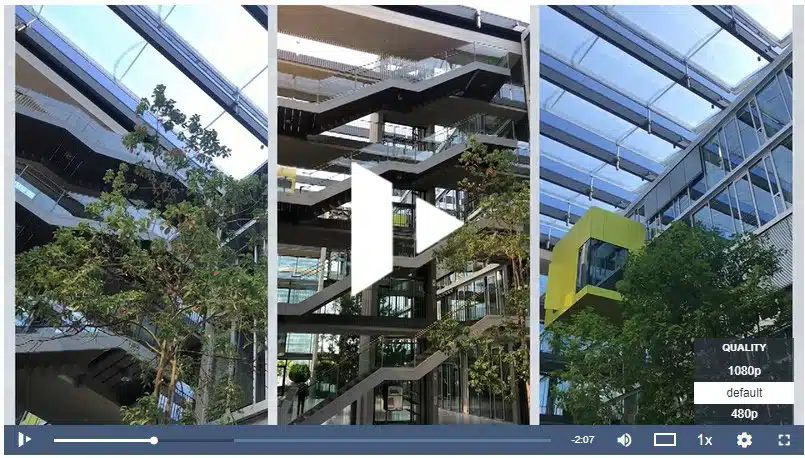
Highlights
Quality Selector
Select the best quality for your bandwidth in the ViMP player to ensure smooth playback.
Chapter Marks
Divide videos in multiple chapters with jump labels below the player.
Subtitles
Extend your videos with multi-lingual subtitles that can be selected within the player controls.
Seek preview
Preview images above the seek bar help you finding a particular position.
360 Degree
Our player supports the playback of 360 degree videos.
Audio descriptions
VIMP supports multiple switchable audio tracks per video.
Easy integration with other systems
Seamless interoperability
Unlimited Server Licenses
Unlimited Server licenses for cluster operation within one network.
Open Source Code
VIMP can be provided with open source code optionally and thus can be enhanced as desired.
API
The API enables other applications to communicate with VIMP.
Media Transfer
Sync your media files between multiple ViMP servers – even in different data centers.
Interfaces & Plug-Ins
Embed Code
Videos can be embedded into other website easily with the embed code.
LDAP Interface
Connect ViMP Corporate to a directory service, like e.g. Active Directory.
SAML Interface
Authenticate your users via SAML 2.0, enabling them to single sign-on via your identity provider (SSO).
ILIAS Plugin
With the ViMP plugin for ILIAS you can comfortably add ViMP videos to your ILIAS learning courses.
Moodle Plugin
With the ViMP plugin for Moodle you can comfortably add ViMP videos to your Moodle learning courses.
ElasticSearch
VIMP can be easily connected to ElasticSearch.
Adapt the software to your needs
Administration
The comprehensive administration panel of ViMP allows you to manage your contents and adapt the software to your very individual requirements.
Highlights
Content management
All contents (media, users, static pages, slides, etc.) can be managed in the admin panel with ease.
Statistics
The Dashboard presents the most important statistics at a glance.
Configuration
Various configuration options to individually customize your portal.
Presets
Setup your portal with predefined configuration templates with just one click.
Menu Configuration
Easily create your custom menu structure with sub menus.
Multilingualism
ViMP talks (almost) all languages you desire thanks to i18n and UTF-8 support.
Frequently asked questions about VIMP Enterprise
You can adapt the design of VIMP to your individual style guide. For this you can create your own skin on the one hand or your own template on the other hand. For more detailed information, please visit our support website.
VIMP is perfect for broadcasting your livestreams of, for example, events, meetings, conferences or even lectures. For each livestream, you can specify whether it should be available to the public or only to subscribers. In the latter case, you can optionally require activation so that you can precisely control the target group.
VIMP is barrier-free according to BITV 2.0 and WCAG 2.1.
VIMP uses up-to-date security mechanisms to optimally protect your media and allow access only to authorized users. Media permissions can be defined individually based on user roles.
Yes, VIMP provides multi-client capability for rolling out access-restricted subportals.
VIMP can be easily connected to your Azure Active Directory via LDAP or SAML.
Support
We don’t let you down on issues, but offer different support channels.
Updates
With this version, you will receive continuous free updates via our website as part of your license.
Helpdesk
With VIMP, you get priority help through our ticket system within your support period.
FAQ
In our question and answer collection you will find answers to frequently asked questions.
VIMP Trainings
Our VIMP training courses provide you with a quick and targeted introduction to our video platform solutions.
Do you need help with the installation?
A standard installation is included with VIMP Enterprise.



