Menu
Close
The leading video CMS solution
The video platform for small and medium-sized enterprises (SME)
VIMP offers powerful software solutions with which companies of any size can operate their own video platform. Thanks to its high flexibility and scalability, VIMP can be used to create high-performance, individualised video portals that also benefit from the highest security standards.
Powerful video platform solutions for SME
VIMP is an all-in-one solution that allows you to deliver, manage and archive videos and other media types in your own video platform.
The comprehensive Video CMS software from VIMP covers all the needs of small and medium-sized companies and offers the right solution for every use case. With VIMP you can get started immediately and have us take care of the hosting if you wish – in an ISO-certified German data centre.
VIMP is extremely customisable and flexible. Contact us for more information!
- transparent costs model
- quickly available and performance-optimised
- state-of-the-art technology
- secure and GDPR-compliant
- intuitive user interface
- managed hosting or on-premises
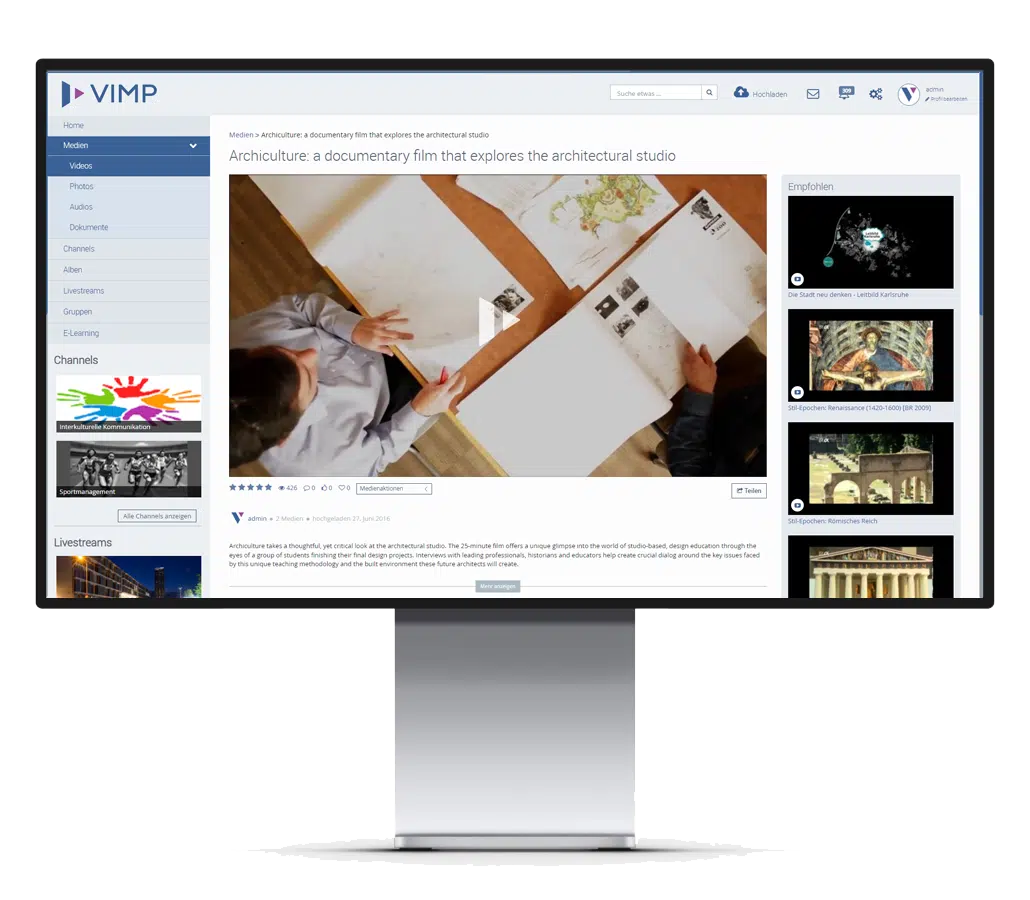
The benefits of VIMP for SME
Affordable all-in-one solution
Benefit from our transparent as well as affordable costs model for an unrivalled, high-quality all-in-one video platform solution.
Fast delivery
Immediate and short-term use in your SME is possible, as the software can be quickly and easily installed and set up for operation.
Hosted or on-premises
VIMP offers you fully comprehensive hosting in a German data centre. Alternatively, you can also install VIMP on your own server.
Modern and safe technology
VIMP uses the current technical standards as well as security mechanisms that meet the requirements of the GDPR.
Intuitive user interface
VIMP convinces with its intuitive and simple usability – both for users and administrators in the customisation of the video platform.
Attractive look and feel
VIMP has a remarkable, user-friendly front-end design. Of course, you can adapt the software to your needs and specifications in the company.
Online learning and training
VIMP can be used not only as a video platform, but also for knowledge transfer and retrieval. Here, VIMP already has independent e-learning features or can be connected to your LMS such as Moodle or Ilias.
Fast, competent consultation
Our aim is to provide you with the best possible advice and support on the way to your own VIMP platform. Feel free to contact our sales department with your questions!
All the functions SME need
With its numerous functions, VIMP is more than just the integration of video in your company. Use our philosophy “Seeing is Believing” for your business too!
VIMP offers solutions for every use case
The video platform solutions of VIMP have been developed for over 12 years and are constantly advanced according to current requirements. Due to its high flexibility and scalability, VIMP can be used in a wide variety of use cases by companies and organisations of all sizes.

Communication
Thanks to VIMP, you can flexibly manage news, speeches or content – whether live or on demand – and play it out to your entire workforce or external stakeholders.

E-learning
Videos are ideal for interactive and entertaining knowledge transfer: whether internal training, onboarding or e-tutorials. VIMP can also be seamlessly connected to Moodle or ILIAS.

Digital Asset Management
With VIMP, you manage all your media centrally and clearly in a secure digital asset management system – with individual access control.
These companies already benefit from VIMP
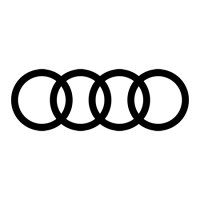
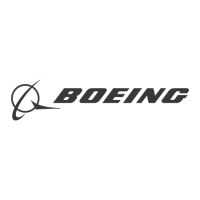
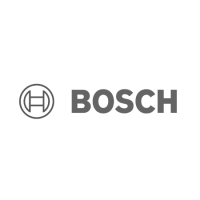



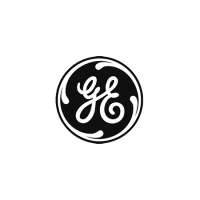




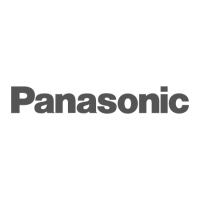
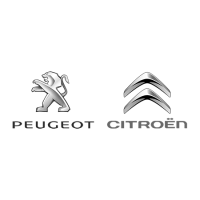



VIMP is the partner at your side
We will be happy to advise you on our services and develop your customised video portal together with you. VIMP and its employees have several years of experience in working with small and medium-sized enterprises.
Our aim is to provide you with the best possible advice and support on the way to your own VIMP platform. In addition, we will not leave you in the lurch if you have questions after the installation of your portal, but will offer you assistance via various channels, such as our helpdesk and our FAQ section.
Contact us today without obligation – we look forward to exchanging ideas with you!




