Menu
Close
VIMP as video intranet
The intranet video hosting solution for your internal communication
VIMP is your premium intranet video hosting solution for effective internal communication within the company. With VIMP as your video intranet, you create strong employee communication and foster collaboration in your organization.
Our established software is comparable to YouTube in core functionality and helps you boost your internal communication and collaboration using moving images. Our drive is to improve the world around online video and make the strengths of moving images easy as well as efficient to use.


Corporate communication with videos
Utilize the power of video for your corporate communication. Greet your employees with engaging speeches, share important company updates, and capture meetings – all easily and on one platform.
Learn more in our blog article on why and what videos can be used for in corporate communications.
Portal for exchanging all kinds of media
VIMP serves as a central portal for sharing videos, images, audio files and documents. Share information, training materials and relevant documents quickly and easily with your employees.
Use our established video CMS in your company as a central media library and benefit from the numerous, interactive functions.


Provision of livestreams
Host livestreams to reach your employees in real time. Interact with each other, share knowledge, and foster dialogue across different locations.
For each livestream, you can specify exactly which user groups have access to it, allowing you to make certain streams available specifically to individual departments, for example.
Tool for collaborative work
VIMP enables collaborative work by providing a platform for sharing ideas, projects and content. Bring your team closer together and increase the efficiency of your projects. A wide range of functions are available for this purpose, which we would be happy to demonstrate to you in a personal meeting.

Why should you use the VIMP intranet video hosting solution for your internal communication?
VIMP supports you at all levels of your internal corporate communication and also helps you to make your processes more efficient, motivate your employees and achieve your strategic goals.
-
Connect your team
Videos encourage a personal connection and create proximity, even if employees work at different locations. -
Promote feedback culture
Allow your employees to provide feedback in the form of comments and reactions to encourage the exchange of ideas and suggestions for improvement. -
Extend transparency
Provide transparent insights into key business processes and decisions. Increase trust and retention of your employees. -
Strengthen team spirit
Use videos to celebrate successes, share team activities, and build cohesion in your organization. -
Maximize productivity
Present complex information in vivid video presentations or capture important meetings in real time. Efficient communication is the key to a successful business. -
All relevant information in one place
From explanatory videos and tutorials to video presentations and documents to livestreams and learning courses - in VIMP you can make everything easily accessible and clearly structured.
Wide range of features and benefits
With numerous functions, VIMP is more than just the integration of video in your company – VIMP supports you in the long term with your strategic goals and is the solution for all your future requirements! Among the most important features and advantages of our video CMS are our powerful player or the multi-client capability.
For an individual consultation regarding our VIMP video management system, please contact us via the contact form on our website.
Powerful media player
VIMP uses its feature-rich HTML5 player by default.
Among the most important features of our player solution are the support of 360-degree videos, the division of videos into chapter markers or even the integration of multilingual subtitles.
Integration into your system landscape
VIMP integrates seamlessly into your existing system landscape and intranet.
Thanks to its extensive API, it can “talk” to the other applications. The appearance can be easily adapted to your individual corporate identity (CI).
Content structuring & multi-client capability
VIMP offers you a wide range of possibilities with which you can structure your media. Divide your files into categories, create editorial channels or give your employees a collaboration tool with groups. In addition, you can create so-called clients (“subportals”) in VIMP, which can be restricted to certain users and media.
These companies already benefit from VIMP
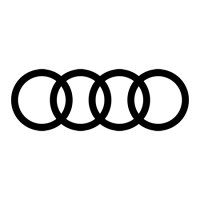
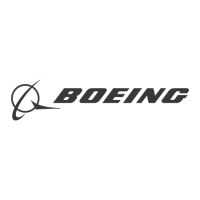
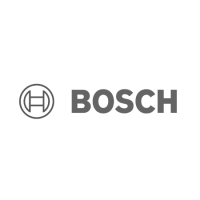



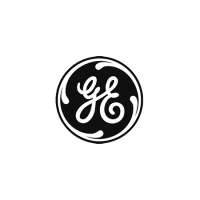




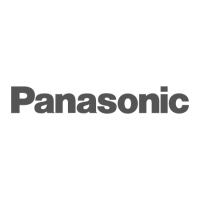
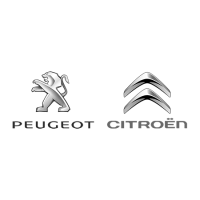



Take your internal communication to a new level
Request your free trial now and discover how VIMP can revolutionize your internal communications. Strengthen collaboration, improve information flow and promote transparency in your organization. Experience the benefits of VIMP as a video intranet!
VIMP Enterprise - the complete video solution
With our purpose-built enterprise solution VIMP Enterprise you get an established video platform that compares to YouTube in core functionality, while also being perfectly tailored for in-house use.
Discover more about VIMP Enterprise now and contact us today.

Frequently asked questions about VIMP
You can adapt the design of VIMP to your individual style guide. For this you can create your own skin on the one hand or your own template on the other hand. For more detailed information, please visit our support website.
Yes, there is a dedicated module in VIMP that allows you to import videos from YouTube and Vimeo via the upload form. All required metadata (such as title, description, thumbnail) is entered into the form fields via the interface to YouTube and Vimeo.
Besides videos, VIMP also supports photos, audio files and common document formats.
VIMP is barrier-free according to BITV 2.0 and WCAG 2.1.
VIMP uses up-to-date security mechanisms to optimally protect your media and allow access only to authorized users. Media permissions can be defined individually based on user roles.
Yes, VIMP provides multi-client capability for rolling out access-restricted subportals.
VIMP can be easily connected to your Azure Active Directory via LDAP or SAML.
Contact us via our contact form or call us to discuss your requirements and use cases with our experts. We will also be happy to provide you with free demo access so that you can already test our solutions. If you decide to use VIMP as your own (internal) video platform, we will arrange your individual license with you so that you can get started promptly. Request your free online demo now.



