Menu
Close
Central hub for multimedia content
Your secure digital media library with VIMP
With VIMP you get a digital media library software and thus your personal, web-based media library for the central storage of all your media files. This allows you not only to organize videos, image files or even documents, but also to provide them in a simple and efficient way within your organization. VIMP acts as your central Media Asset Management (MAM/DAM) system.
Compared to YouTube and Vimeo, VIMP convinces with its integration capabilities: integrate your media files seamlessly into your existing systems – whether it is your website, your collaboration tool or your Learning Management System (LMS).
With VIMP, you are relying on a solution that not only helps you better manage your multimedia content, but also makes your entire digital landscape more efficient and inclusive.

Revolutionize your media management with VIMP
VIMP is an established all-in-one solution that allows you to deploy, manage and archive your media in your own centralized multimedia platform.
The comprehensive video CMS software from VIMP covers all needs of a digital media library software and offers the right solution for your company’s own secure media library.
Intuitive navigation and personalization
VIMP offers an intuitive navigation and user interface that allow you to navigate through your media quickly and easily. In addition, you can personalize and customize VIMP to meet your organization’s specific needs.
Clear structure of your content
VIMP lets you structure your content using categories, channels, groups, and albums. This feature gives you a clear overview and allows you to find your content quickly and easily.
Management of all media - Digital Asset Management
As a MAM/DAM system, VIMP serves to centralize all media in your organization. Manage your media files with VIMP and integrate them with other platform as needed or use VIMP directly as your own corporate video platform.
VIMP multi-client capability
With its multi-client capability, VIMP offers you the possibility of setting up access-restricted subportals with which you can grant different user groups specific access rights. This allows you to manage your content in an even more target group-specific way.
Seamless integration
You can easily link VIMP to your internal tools and infrastructures via the extensive API. In addition, VIMP also offers the ability to embed YouTube and Vimeo videos.
Interactive media management
With VIMP, you can not only upload and manage media, but also create it interactively. Annotate, share, create subtitles, insert chapter markers, transfer media to other users and create playlists – all this and much more is possible with VIMP.
Share and embed your media with ease
VIMP gives you sharing and embedding capabilities. Easily share your media and content with others or embed it on your website or other platforms.
The intelligent VIMP algorithm
The VIMP algorithm ensures that suitable suggestions are made for your media. So you always find the right content for your needs.
Current security standards and GDPR compliance
VIMP includes all security mechanisms to optimally protect your users and media. In addition, VIMP is of course 100% GDPR-compliant.

Simple and clear user administration
Our solution allows you to manage all your users centrally and clearly in the administration area of your VIMP CMS, create user roles and assign individual permissions so that each user has access to the media relevant to their role. Whether they are team members, department heads, or external partners, you can easily add, remove, and manage users.
You also benefit from approval processes and multiple authentication methods (LDAP / SAML / Shibboleth).
Roles and permissions management in VIMP
VIMP offers you extensive options for assigning roles and rights. You can make media accessible to specific user groups and thus optimize the workflow in your company.
You can create the corresponding roles easily, completely individually and thus exactly according to the requirements of your organization directly in the VIMP platform. With VIMP, you can also, for example, improve your digital onboarding processes as well as further training and make induction materials accessible only to specific user groups.

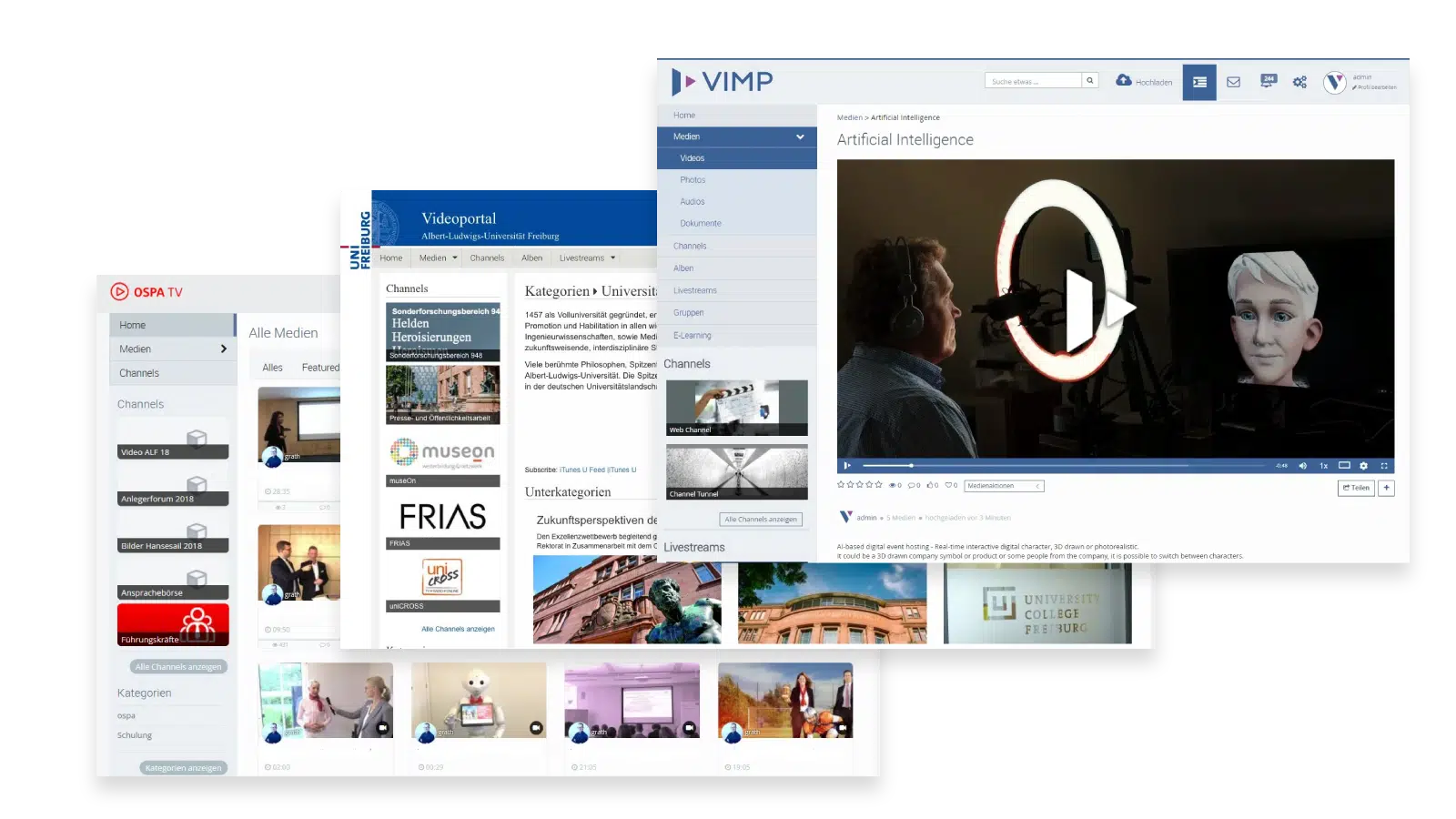
Individual structuring of VIMP
With the admin panel, you have the possibility to individually design your video portal and adapt it to your organization and users through our numerous configuration options. Use our various options such as channels, categories, albums, groups, learning courses, clients and much more to structure your content.
You can also adapt your VIMP multimedia platform to your corporate design in the front end.
Benefit from these advantages
Save time
By centrally managing all media content, you save valuable time searching for training materials and information. Employees can quickly and easily access all necessary resources, which increases productivity and avoids frustration.
High scalability
Whether you are a startup with a few employees or a multinational corporation with thousands of employees, VIMP can easily grow with your organization. The video CMS offers high scalability and flexibility to fit your unique needs.
Security and data protection
We understand the importance of protecting your company data. VIMP ensures the highest security standards and data protection measures to guarantee the confidentiality of your content and prevent unauthorized access.
Rely on the highest security standards for your media library
Managed Hosting
Secure and scalable as needed in an ISO 27001 certified data center in Germany.
On-premises
Alternatively, you can host your VIMP media library on your own server (on-premises)
GDPR
VIMP and the participating data centers are of course 100% GDPR compliant.
Security
VIMP includes all security mechanisms to optimally protect your users and media.



