Menu
Close
Efficient onboarding and offboarding
Digital onboarding with video solutions
Make our video solution VIMP your central portal in the company for digital employee onboarding as well as training and knowledge transfer!
With our intuitive user interface, you can easily create and share welcome videos, software training, webinars, livestreams and instructional videos. No technical knowledge is required. This means your new employees can get up to speed no matter where they are or when they arrive and access relevant information from anywhere.
This seamless onboarding ensures that your new team members are productive and motivated from the start.


Digital and sustainable for optimal training
Promote an environmentally conscious corporate culture and reduce paper consumption with VIMP. Leverage our multiple features and benefits to enable successful onboarding and continuous knowledge development for your employees. With VIMP, you can accelerate the onboarding process and increase corporate productivity.
Easily create webcam and screen recordings directly from the browser in VIMP and create tutorials and trainings in no time.
Contact us for detailed information about the possibilities with VIMP.
Effective knowledge transfer with VIMP E-Learning
Use our E-learning extension to create customized interactive training sessions, learning content, and tests that increase your employees’ learning engagement. Test your employees’ learned knowledge and enable continuous learning.
Thanks to VIMP E-Learning, your employees can refresh their knowledge at any time and develop in a targeted manner.
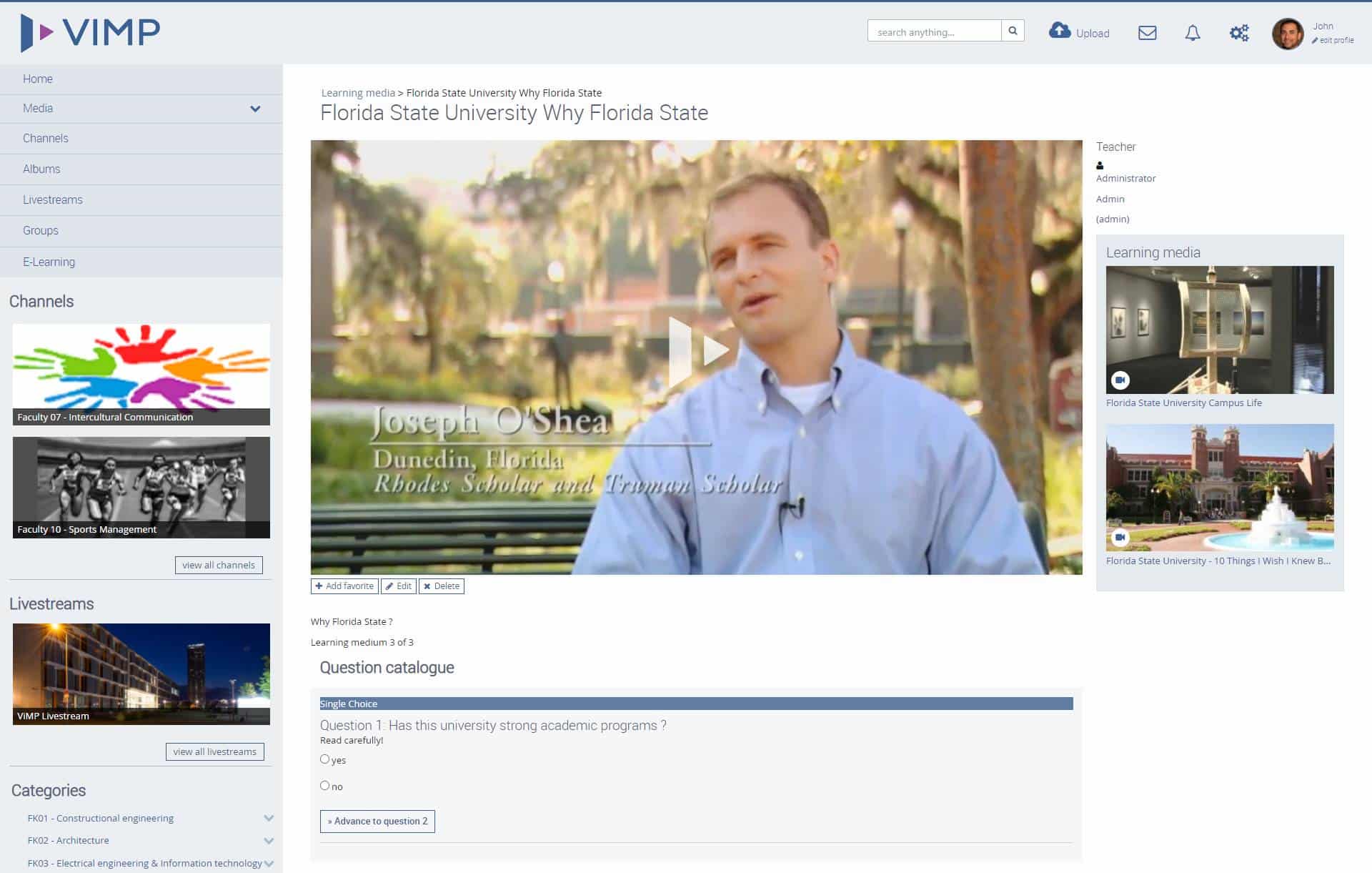

Highest safety standards and accessibility
VIMP is 100% GDPR-compliant and relies on the highest level of security measures so that your sensitive data is secured at all times. In addition, with VIMP you can provide your employees with a barrier-free platform according to WCAG 2.1 to enable unhindered access for everyone.
In addition, you can also operate VIMP on-premises and thus retain maximum control over your data and content at all times.
Find out more about our privacy and security measures now.
Advantages for employers and employees
-
Completely flexible time management
Every employee can shape their learning pace individually and work on learning content at times that suit them. -
Internal knowledge database
The platform serves as a source of knowledge that your employees can access at any time to quickly obtain information when questions arise. -
Decentralized execution regardless of location
Your employees can complete training and education from anywhere, promoting flexibility and a better work-life balance. -
Insights into learning progress
Your employees can transparently view their progress and learning status and work specifically on weak points. -
Autonomous learning through on-demand
Employees have the opportunity to independently select and structure their learning content to meet individual learning needs. -
Customized training
You can create training content tailored to your individual company needs as well as your individual departments, increasing the effectiveness of onboarding. -
Resource-efficient and sustainable
By using VIMP, you can efficiently conduct training and onboarding processes online, saving time and costs for travel and face-to-face events. Die Durchführung von digitalen Schulungen unterstützt Ihre nachhaltige Unternehmensstrategie. -
Inclusive and secure
VIMP ensures the accessibility of the content according to WCAG 2.1 and thus offers an inclusive learning experience. In addition, VIMP offers the highest security standards and is 100% GDPR-compliant.
Optimize your onboarding processes
Do not leave your onboarding and offboarding processes to chance. Rely on VIMP and benefit from a first-class video platform solution that optimizes your processes and saves you time as well as resources. Take the chance and contact us now to get more information and discuss your individual solution. Together we will find the perfect VIMP solution for your company!
0
%
Improving employee retention through structured onboarding (Source: Glassdoor)
0
%
Higher productivity with continuous training (Source: IBM)
0
%
Reducing training time through digital e-learning tools (Source: Brandon Hall Group)
Professional offboarding
Design the farewell process with VIMP and offer farewell videos and feedback rounds to show your appreciation. Retain valuable knowledge and experience of your employees through a structured offboarding process and maintain a positive image as an employer for future collaboration.

Secure data and fast support
We will not leave you in the dark if you have any questions, but will offer you assistance through various channels.
Managed Hosting
Secure and scalable as needed in an ISO 27001 certified data centre in Germany.
GDPR
VIMP and the data centres involved are of course 100% GDPR-compliant.
Security
VIMP includes all security mechanisms to optimally protect your users and media.
Customer support
We support our customers at all times on various channels with short response times.
Frequently asked questions about VIMP
You can adapt the design of VIMP to your individual style guide. For this you can create your own skin on the one hand or your own template on the other hand. For more detailed information, please visit our support website.
Yes, VIMP allows you to import video files from different systems via the VIMP API. For example, you can import videos from YouTube and Vimeo via the upload form. All the required metadata (such as title, description, thumbnail) is entered into the form fields via the interface to YouTube and Vimeo. In addition, the media import module in VIMP allows you to import media from a local directory or from a remote FTP server.
Besides videos, VIMP also supports photos, audio files and common document formats.
VIMP is barrier-free according to BITV 2.0 and WCAG 2.1.
VIMP uses up-to-date security mechanisms to optimally protect your media and allow access only to authorized users. Media permissions can be defined individually based on user roles.
Yes, VIMP provides multi-client capability for rolling out access-restricted subportals.
VIMP can be easily connected to your Azure Active Directory via LDAP or SAML.



