Menu
Close
Die sichere Videohosting-Plattform
VIMP is an all-in-one solution for the provision, management and archiving of videos. Whether you only need a player solution for embedding videos in your existing website or a complete, individualised video portal in the intranet/extranet – VIMP offers the right solution for every use case.
Years of experience in the field of video and social media make the software an unrivalled and modern video platform in terms of operation, stability and performance.

Highest security standards
VIMP includes all security mechanisms to optimally protect your users and media. In addition, VIMP is of course 100% GDPR-compliant.
On-premises or VIMP Hosting
Install VIMP on your own server or let us take care of the hosting for you – secure and scalable in an ISO-certified German data centre.
Fast delivery
Immediate and short-term deployment possible, the software can be installed and set up quickly and easily for operation.
State-of-the-art technology and accessibility
VIMP uses the current technical standards and is constantly developing the core of the software. VIMP also contains a barrier-free layout designed according to BITV 2.0 or WCAG 2.1.
Customisation and interoperability
Full flexibility in customising the software to your needs (corporate design, API, extensibility, implementation in existing systems).
All functions, that you need
With numerous functions, VIMP is more than just the integration of video into your organisation – VIMP is your long-term solution for all future requirements as well!
Important functions of VIMP at a glance
Individual access permission
Define user roles and individualise the permissions, for example with regard to media access.
In addition, VIMP offers multi-client capability for rolling out access-restricted sub-portals in which, for example, different departments within your authority, government or public institution can use VIMP independently of each other.

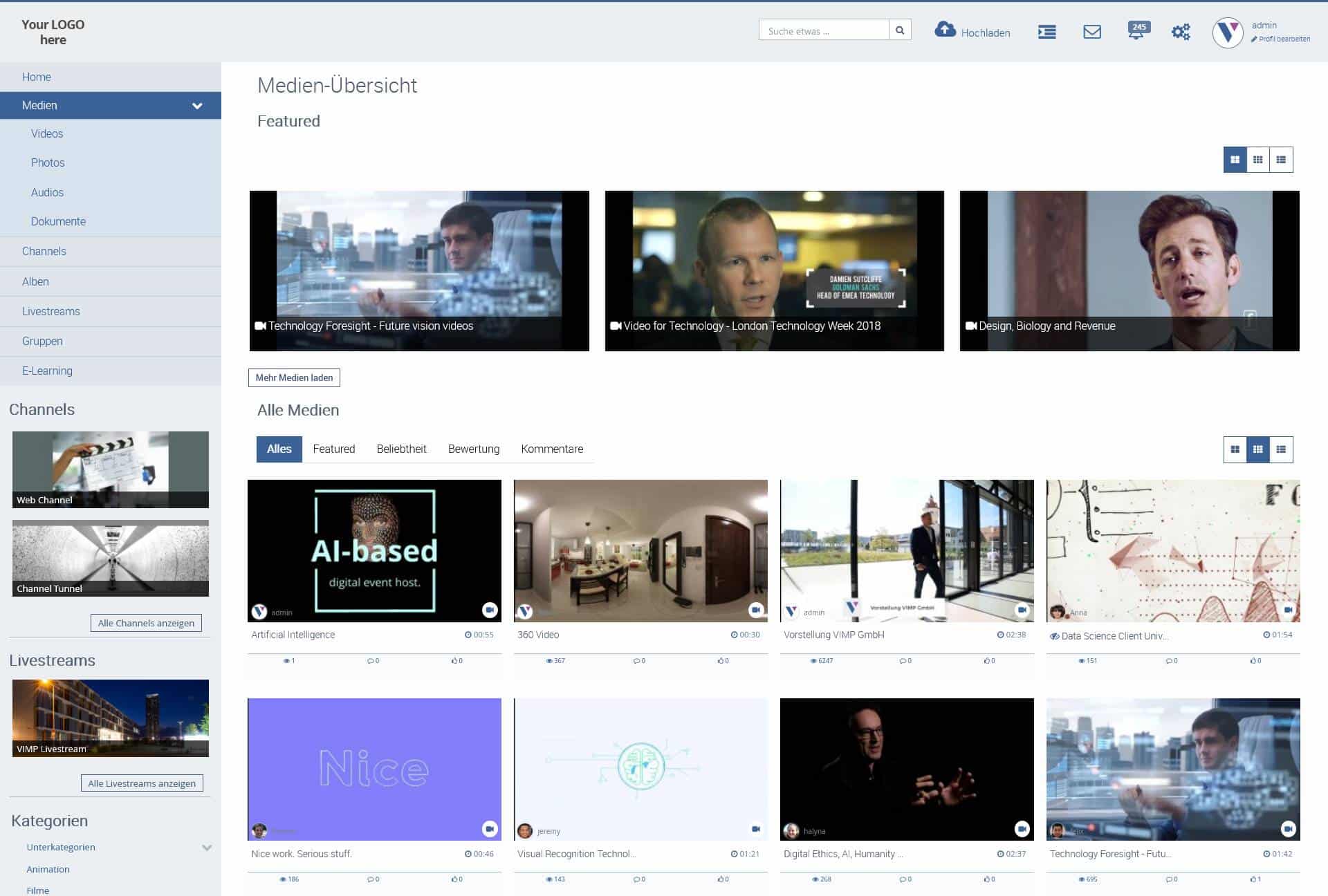
Media Asset Management
VIMP can be used either as a MAM/DAM system (central archive) or as a stand-alone video portal. Or as both!
Manage your media files with VIMP and integrate them into other platforms as needed. Or use VIMP directly as your own corporate video platform.
Easy integration into other systems
VIMP integrates seamlessly into your existing system landscape. Thanks to its extensive API, it can “talk” to the other applications. The appearance can be easily adapted to your individual corporate identity (CI).
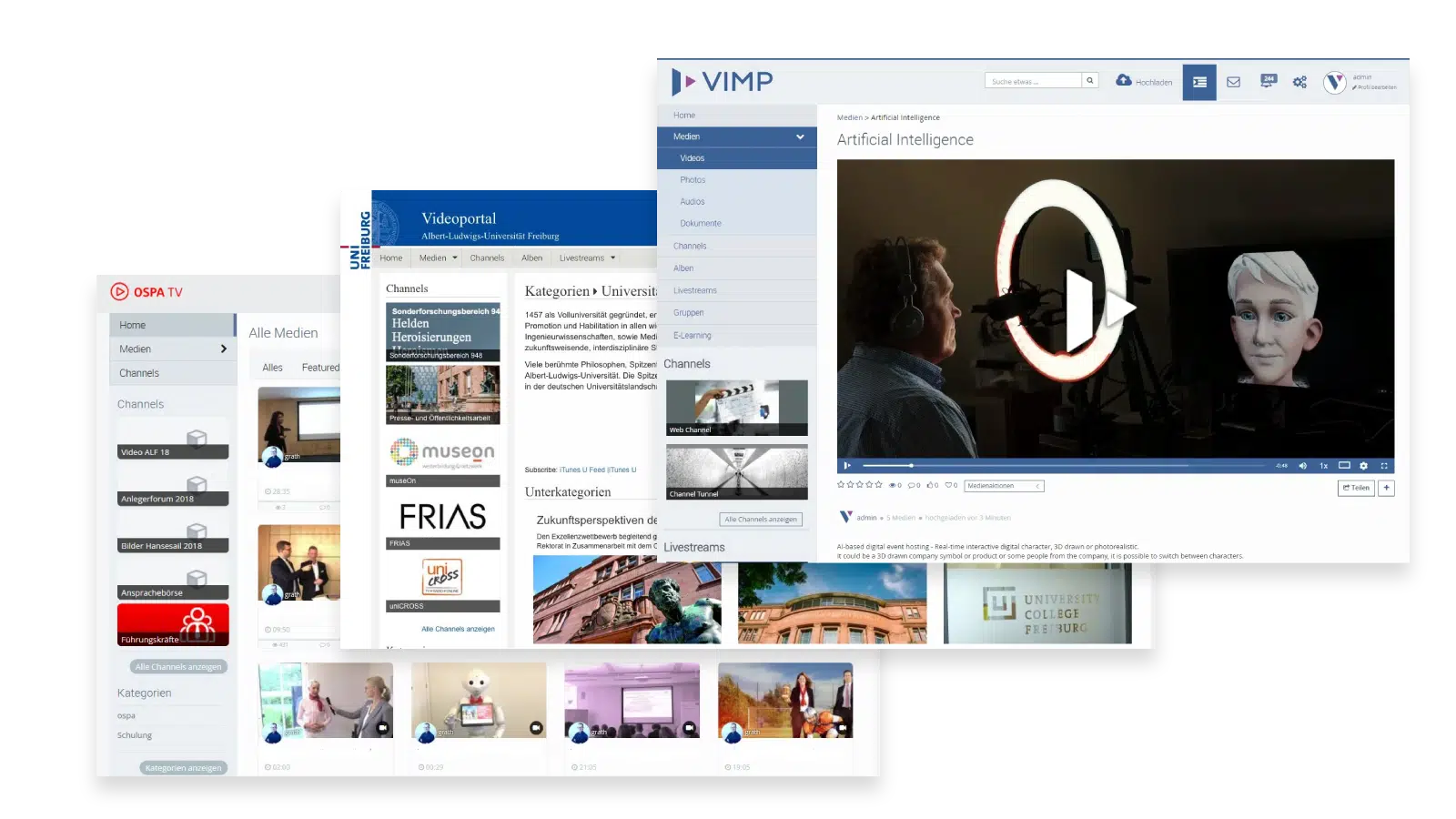
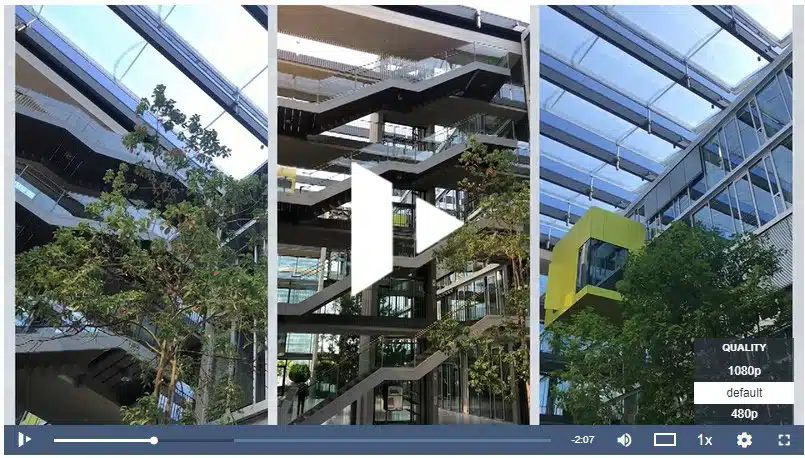
Powerful media player
VIMP uses its functionally rich HTML5 player as standard.
The most important features of our player solution include support for 360-degree videos, the subdivision of videos into chapter markers, the integration of multilingual subtitles or even the use of different quality levels.
E-learning and knowledge transfer
VIMP can also be used for knowledge transfer and learning control within your organisation.
Whether by using VIMP as a knowledge database for your employees, the specially developed VIMP e-learning extension or by connecting it to your LMS such as Moodle or ILIAS.
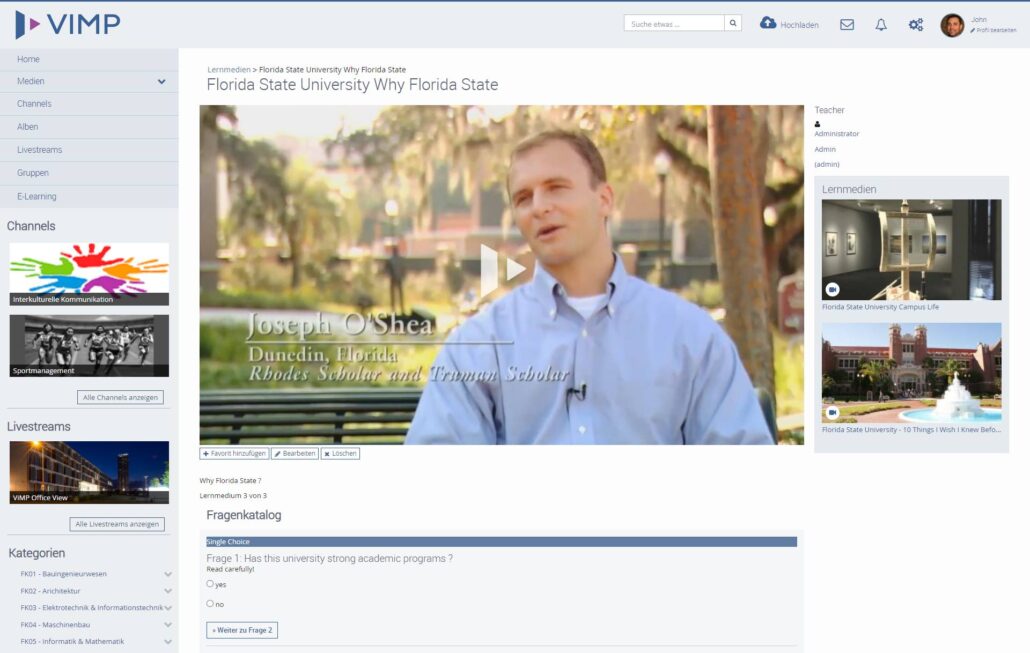
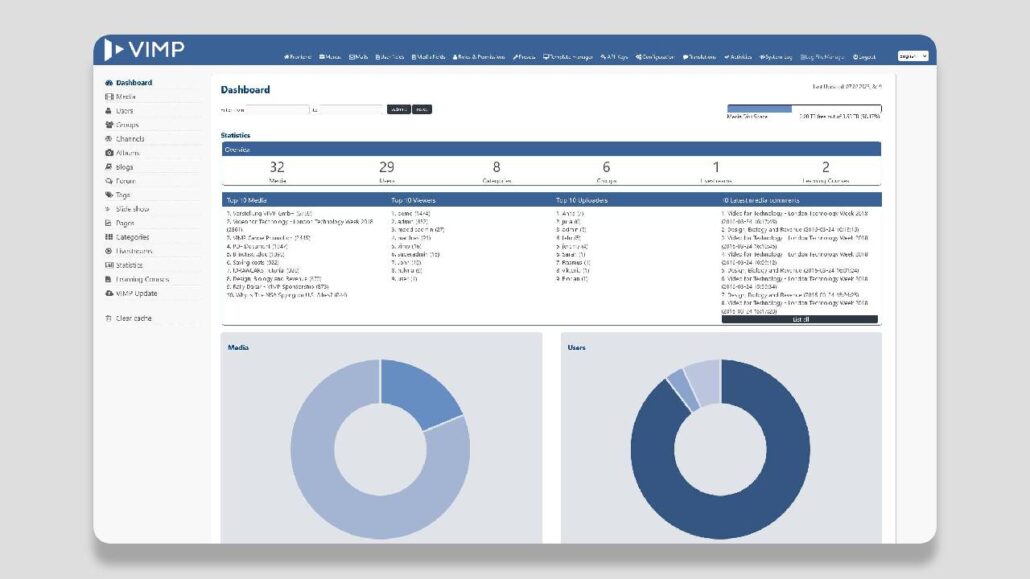
Individual structuring of VIMP
With the admin panel, you have the possibility to individually design your platform and adapt it to your government, authority or public organisation. To structure your content, use our diverse options such as channels, categories, albums, groups, learning courses and much more.
Benefit from our experience
We will be happy to advise you on our services and develop your customised video portal together with you. VIMP GmbH and its employees have several years of experience in working with clients from the public sector.
The processing of extensive IT contracts as well as the participation in complex tenders have become routine for our experts, resulting in numerous long-term partnerships with public institutions, governments, cities, ministries, authorities and also police authorities.
Our aim is to provide you with the best possible advice and support on the way to your own VIMP platform. Contact us today without obligation – we look forward to exchanging ideas with you!

Secure data and fast support
Managed Hosting
Secure and scalable as needed in an ISO 27001 certified data centre in Germany.
GDPR
VIMP and the data centres involved are of course 100% GDPR-compliant.
Security
VIMP includes all security mechanisms to optimally protect your users and media.
Customer support
We support our customers at all times on various channels with short response times.
Frequently asked questions about VIMP
In the first step, VIMP requires a dedicated or virtual server, which you can host either internally or through us. In addition, there are certain technical requirements with regard to hardware and software. Detailed information and step-by-step documentation for your successful start with VIMP can be found on our support website.
Yes, VIMP allows you to import video files from different systems via the VIMP API. For example, you can import videos from YouTube and Vimeo via the upload form. All the required metadata (such as title, description, thumbnail) is entered into the form fields via the interface to YouTube and Vimeo. In addition, the media import module in VIMP allows you to import media from a local directory or from a remote FTP server.
VIMP uses up-to-date security mechanisms to optimally protect your media and allow access only to authorized users. Media permissions can be defined individually based on user roles.
A questionnaire with different types of questions can be created for each learning course and learning medium, which can also be evaluated automatically by the system if desired. In addition, a check can be made on the playing of videos (was the video actually watched?).
VIMP is perfect for broadcasting your livestreams of, for example, events, meetings, conferences or even lectures. For each livestream, you can specify whether it should be available to the public or only to subscribers. In the latter case, you can optionally require activation so that you can precisely control the target group.
VIMP is barrier-free according to BITV 2.0 and WCAG 2.1.
VIMP is a completely independent internal video platform, but with VIMP you can also extend your existing LMS with video functions. To integrate video content into the well-known learning management systems (LMS) Moodle and ILIAS, we offer corresponding plugins. Other systems can be connected just as easily via the VIMP API.



