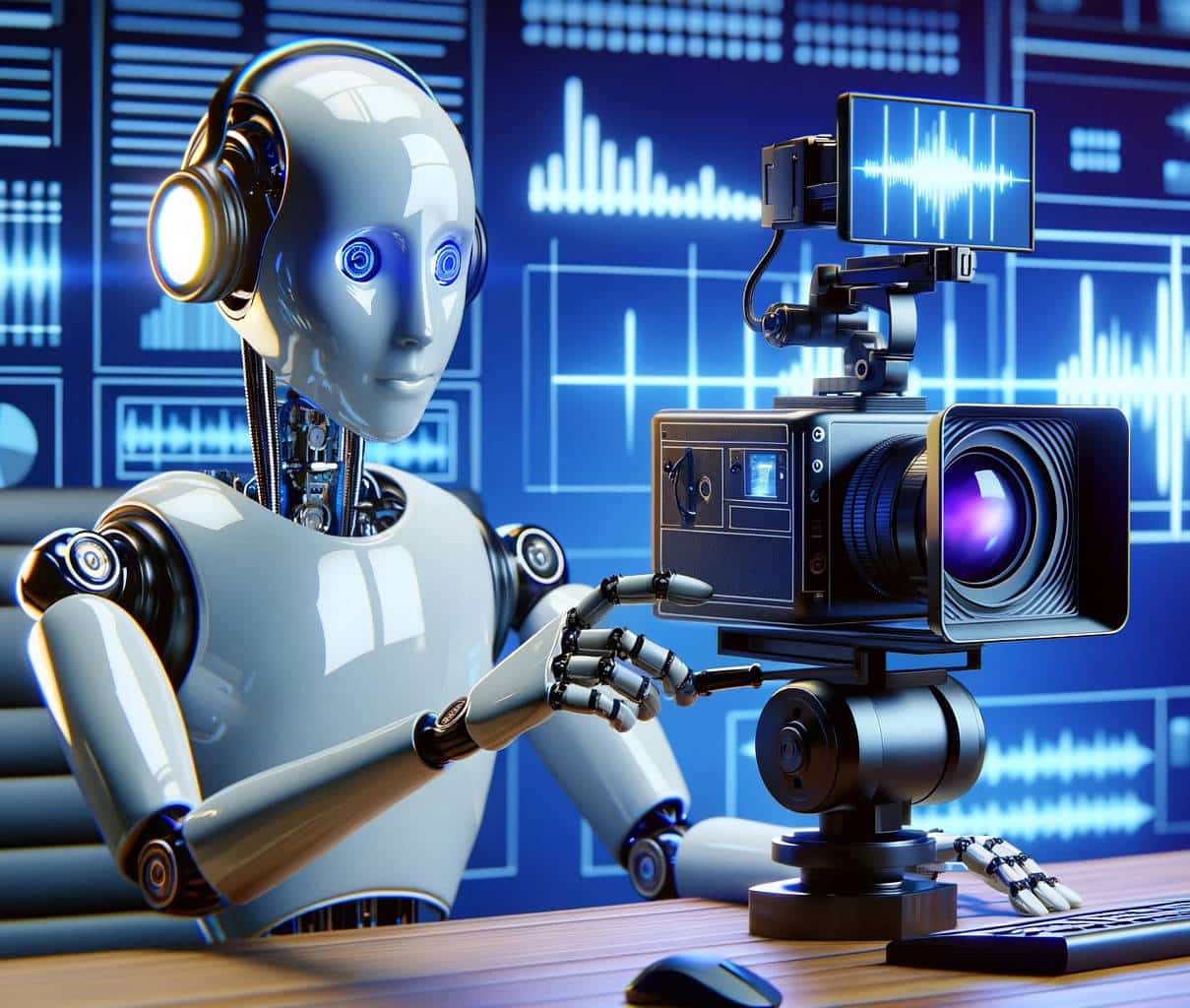In today’s digital world, videos are ubiquitous. They are used for entertainment, education, marketing and much more. But for a long time, creating high-quality videos was a laborious and costly process that required expertise, expensive equipment and a lot of time. However, this has fundamentally changed in recent years due to the rapid development of artificial intelligence (AI) and machine learning.
In this blog post, we will take a closer look at AI-based video creation and editing and how it is revolutionizing the way we create and edit videos.
Please note that this article only provides a rough overview of the possibilities of video creation and editing with AI. Due to the rapid development in this area, we cannot guarantee that it is complete and always up to date. Furthermore, we will not make any recommendations on AI tools or AI software in this article, as the selection of a suitable system depends on many individual factors. We also recommend that you regularly consult reputable sources on current developments in the field of artificial intelligence and machine learning in order to stay up to date with the latest technology.
The image for this blog post was generated with the image AI Dall-E.
AI in video production
Artificial intelligence and machine learning have opened the door to a new era of video production. With advanced algorithms and powerful computers, videos can now be generated, edited and optimized automatically. This enables not only professional filmmakers, but also companies and individuals to create videos of unprecedented quality.
Automatic video creation
The AI-based, automatic video creation can create videos from various media sources, such as images, text and audio files. This is particularly useful for those who have no experience in creating and editing videos. You can create impressive videos within minutes and, depending on the tool, sometimes with simple text-based prompts. The AI analyzes the content provided and automatically creates a sequence that combines text, images and audio.
Video editing and effects
AI tools can also play a crucial role in video editing and effects design by simplifying and automating complex tasks. In addition to facial recognition algorithms that apply filters and effects to people, these tools also enable advanced colour correction and image stabilization. AI can even analyze scenes and make contextual adjustments, such as highlighting certain objects or adjusting lighting. These technologies open up creative freedom for filmmakers without having to delve into the depths of manual video editing. However, it is important to find a balance between automated editing and artistic expression in order to preserve the authenticity and uniqueness of videos. This is particularly important for companies in the B2B sector.
Automatic translation and subtitling
Automatic translation and subtitling by AI enable content creators to make their videos globally accessible by overcoming language barriers. These technologies translate text and spoken words with considerable accuracy, but are of course not error-free, especially when it comes to idiomatic or culturally specific expressions. Challenges such as capturing irony, humor and local idioms can also lead to misinterpretations by artificial intelligence. Despite these limitations, AI-supported translations open up new opportunities for international exchange, cultural understanding and the development of a global reach. Responsible use of this technology, possibly supplemented by human review, is crucial to ensure accuracy and appropriateness.
Personalized video production
By using AI in video production, it is possible to tailor content specifically to the interests and preferences of individual viewers, which can significantly increase engagement and interaction. This type of personalization goes beyond simple recommendations and makes it possible to create dynamic content that changes depending on the viewer profile. For example, advertising videos can be adapted in real time to better target the needs and interests of the respective target group. This approach is increasingly being used in various sectors, from e-commerce to education and the entertainment industry. However, this technology also poses challenges in terms of data protection and ethical considerations, as it is based on detailed user data.
Challenges and ethical aspects
Although AI-based video creation offers numerous benefits, it also raises important challenges and ethical issues that cannot be ignored. In addition to concerns about video authenticity and copyright, there are also significant privacy concerns, particularly with regard to the use of biometric data such as facial recognition. The possibility of creating deepfakes, i.e. deceptively real fake videos, poses another significant ethical challenge as it carries the risk of disinformation and misuse. In addition, the principles of fairness and non-discrimination must be taken into account when developing and using AI tools in order to avoid bias and unequal treatment. It is therefore essential that developers, users and regulators work together to establish guidelines and standards for the responsible use of these technologies.
Conclusion and outlook
The integration of AI throughout the video production value chain has already changed the way we create and consume videos in a very short space of time. It enables people and companies to produce videos in less time and with less effort, without having to compromise on quality. These technologies will undoubtedly continue to grow in importance in the future and in a world where visual communication is becoming increasingly important, offering exciting opportunities for creativity and innovation.
As we explore the potential and possibilities of this technology and learn to use it in our daily work, we also need to keep a critical eye on the ethical, social and artistic implications. However, it remains exciting to see how these technologies develop, what new opportunities they will offer us in the future and how legislators will answer difficult questions such as how to deal with copyright.
The video platform solution from VIMP
VIMP is a leading provider of an enterprise video platform for companies, educational institutions, public authorities and banks. More than 62,000 international customers already rely on VIMP’s video management platform, which can be used individually due to its flexibility and supports the achievement of corporate goals. Visit our website to discover the many possible applications and potential of our solutions, which will help you to exploit the full potential of your videos.
If you have any questions or would like more information about our services, please contact us directly by telephone on +49 (0)89 1200 1020 or use our contact form!