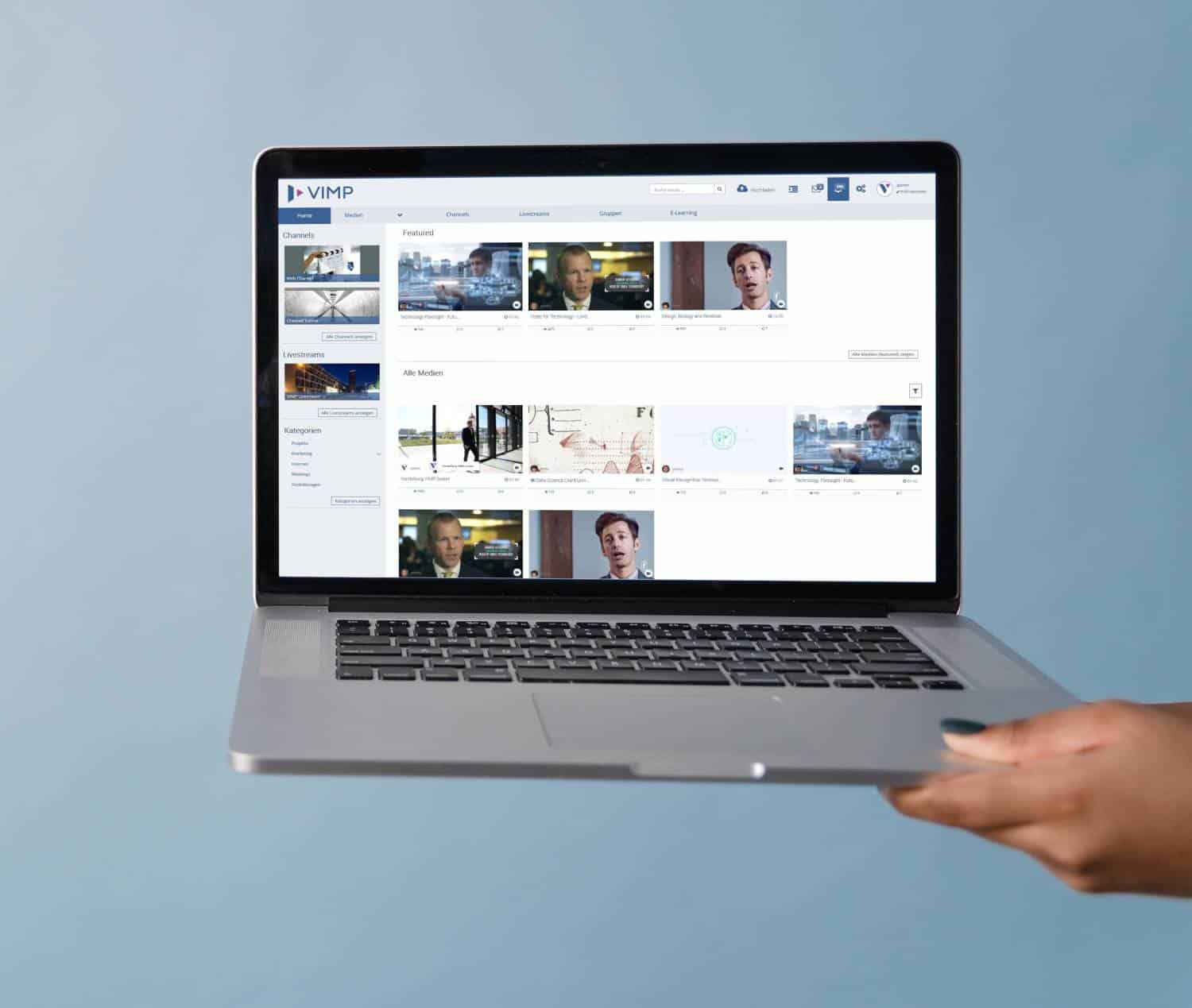Cyberattacks and hacker attacks on industry, media and even educational institutions are increasing worldwide. Managers see cloud failure as the biggest risk to their business (Allianz Risk Barometer 2022). According to the latest situation report from the German Federal Office for Information Security (BSI), the threat from cyberspace has never been higher since the Russian attack on Ukraine. Among other things, a Distributed Denial of Service (DDoS) campaign was registered on selected targets such as airports, the financial sector, but also on the federal and state administration. The websites of the affected companies could not be reached for several hours, caused by the attacks, in which huge amounts of requests landed on the systems, which could no longer handle them. And so the BSI calls on authorities, organizations and companies to review the security measures around IT.
Cyber offensives involving ransomware are also about the threat of data theft and extortion. Local governments, city councils, as well as businesses of all sizes are affected. The Threat Intelligence division of Check Point Software Technologies Ltd. specifically highlighted a cloud threat in its 2023 Security Report, with attacks on cloud-based networks up 48% in 2022 compared to 2021. For these reasons, a key concern for enterprises is to rank data security as a top priority and protect sensitive data as best as possible.
Enterprise video platforms also typically contain content that is worth protecting. If the media is in the cloud, then it is also naturally subject to increased risk of being compromised if the cloud is attacked.
You can reduce the risk by running a video platform on your own intranet or data center. VIMP offers you the right solutions for this.
The solutions of VIMP
With VIMP, you get a complete video content management system (Video-CMS) that can be used as a standalone or integrated video platform. To protect your sensitive media content, VIMP provides advanced security standards. Likewise, explicit protection naturally applies to personal data – of both uploading and retrieving users. The solutions VIMP Enterprise as well as VIMP Campus are designed for internal purposes, for the intranet. The VIMP video platform can be easily integrated into the respective intranet. This gives you, as the operator, full control over all your data and allows you to secure it according to your own security policies.
Additional protection is provided by the use of the company’s own data center (on-premises) and current VIMP security standards when granting media rights. After all, the most secure cloud is still the company’s own corporate network. VIMP’s security mechanisms protect against hacker attacks on the one hand and secure all data that can be assigned to a person on the other. With Full Managed Hosting in an ISO-certified German data center, hosting can alternatively be provided by VIMP.
Security benefits of VIMP
On-Premises/Self-hosted
With the on-premises variant, you can run the VIMP video platform on your own servers. This gives you maximum control over your data.
Managed Hosting
Even if you host VIMP through us, your data is safe at all times. Each VIMP platform runs in a dedicated environment in an ISO-certified data center located in Germany.
URL Signing
URL signing gives you full control over which domains your portal media may be embedded on.
Media permissions
With media permissions, you define for each media by whom it may be seen.
URL token
Direct retrieval of media files is, of course, not possible. They are delivered via a controller that checks authorization for each retrieval.
Release processes
With the release processes, you ensure that media can only be retrieved in the platform in a controlled manner.
GDPR-compliance
VIMP is, of course, GDPR-compliant. This includes, for example, extended password protection, IP anonymization, encrypted e-mail transmission and much more.
Feel free to visit our other topic-relevant pages under the following links:
The GDPR-compliant video management platform of VIMP
Cyberattacks are on the rise – even on German companies!
If you have any questions or would like more information, please contact us directly at +49 (0)89 1200 1020 or use our contact form!